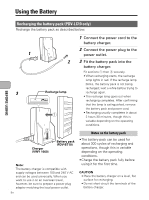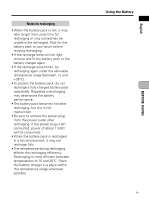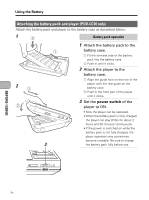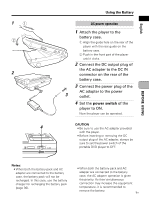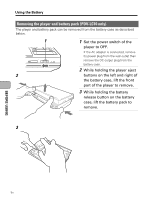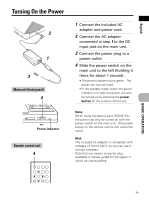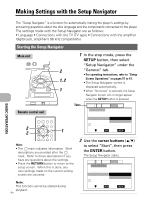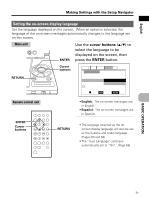Pioneer PDV-LC10 Owner's Manual - Page 41
Turning On the Power
 |
View all Pioneer PDV-LC10 manuals
Add to My Manuals
Save this manual to your list of manuals |
Page 41 highlights
English Turning On the Power DC IN 9V 2 1 3 Main unit (front panel) 4 ON/OFF HOLD Power indicator Remote control unit 4 1 Connect the included AC adapter and power cord. 2 Connect the AC adapter connected in step 1 to the DC input jack on the main unit. 3 Connect the power plug to a power outlet. 4 Slide the power switch on the main unit to the left (holding it there for about 1 second). • The power indicator turns green. The player can now be used. • In the standby mode (when the power indicator is lit red), the power can also be turned on by pressing the power button on the remote control unit. Note: When using the battery pack (PDV-BT10), the power can only be turned on with the power switch on the main unit. (The power button on the remote control unit cannot be used.) Hint: The included AC adapter is compatible with voltages of 100 to 240 V, so you can use it on trips overseas. Note that you need a converter plug (available in stores) suited for the region in which you are travelling. BASIC OPERATION 4 ¢ 41 En