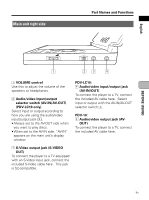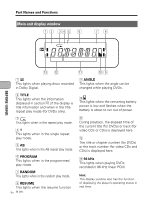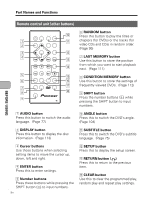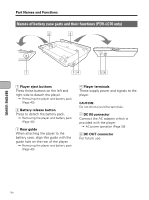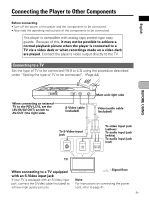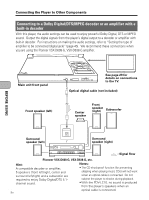Pioneer PDV-LC10 Owner's Manual - Page 25
Remote control unit frequently used buttons
 |
View all Pioneer PDV-LC10 manuals
Add to My Manuals
Save this manual to your list of manuals |
Page 25 highlights
Part Names and Functions English BEFORE USING Remote control unit (frequently used buttons) 1 2 3 4 5 6 AUDIO SUBTITLE ANGLE DISPLAY MENU TOP MENU ENTER SETUP PREV 4 NEXT RETURN ¢ REV PLAY FWD CLEAR 1 3 ¡C 1 2 3 STEP/SLOW PAUSE STEP/SLOW STOP e 8 E7 4 5 6 +10 RANDOM REPEAT PROGRAM A-B 7 8 9 0 LAST MEM. COND. MEM. SEARCH MODE SHIFT 7 8 2 3 9 5 Î 1 Power button The power turns on and off when this button is pressed while the power indicator on the main unit is lit red. (Page 41) 2 PREVIOUS/NEXT buttons (4 and ¢) Use these buttons to search for the beginnings of tracks or chapters. (Page 53) 4 : Reverse direction ¢ : Forward direction 3 Scan buttons (1 and ¡) Use these buttons to scan forward and backward through pictures or sound. (Page 53) 1 : Reverse direction ¡ : Forward direction 4 PLAY button (3) Use this button to play pictures or sound. 5 STEP/SLOW buttons e : Press this button once for stepby-step playback in the reverse direction. Press and hold the button in for slow playback in the reverse direction. E : Press this button once for stepby-step playback in the forward direction. Press and hold the button in for slow playback in the forward direction. 6 PAUSE button (8) Press this button to stop the picture or sound temporarily. (Page 52) 7 TOP MENU button Press this button to display the DVD's top menu screen. 8 MENU button Press this button to display the DVD's menu screen. 9 STOP button (7) Press this button to stop playback of the picture or sound. 25 En