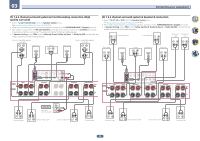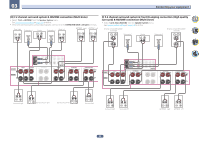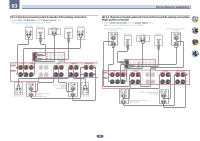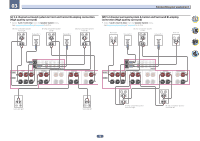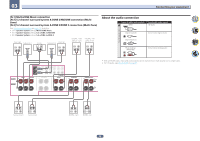Pioneer SC-99 Owner s Manual - Page 31
ch SB Pre out, Speaker System, PRE OUT, EXTRA 2, Dolby Sp Front, Speaker Setting, Dolby Sp Surr,
 |
View all Pioneer SC-99 manuals
Add to My Manuals
Save this manual to your list of manuals |
Page 31 highlights
03 Connecting your equipment [D] 7.2.4 channel surround (Surround back Pre Out) connection ! Select '7.2.4ch SB Pre out' from the Speaker System menu. See Speaker system setting on page 113 to do this. ! Surround back is output from the PRE OUT EXTRA 2 terminals of the receiver. Connect the EXTRA 2 terminal to the external amplifier, and connect the external amplifier to the surround back speaker. ! When TFw is set to Dolby Sp (Front) in Speaker Setting, connect the top forward channel to Dolby Enabled Speaker. ! When TBw is set to Dolby Sp (Surr) or Dolby Sp (SB) in Speaker Setting, connect the top backward channel to Dolby Enabled Speaker. Top forward right Top forward left Front right Subwoofer 1 LINE LEVEL INPUT Center Subwoofer 2 LINE LEVEL INPUT Front left [E] 7.2.4 channel surround (Front Pre Out) connection ! Select '7.2.4ch Front Pre out' from the Speaker System menu. See Speaker system setting on page 113 to do this. ! When only connecting one surround back speaker, connect it to the SURROUND BACK L (Single) terminals. ! Front is output from the PRE OUT EXTRA 2 terminals of the receiver. Connect the EXTRA 2 terminal to the external amplifier, and connect the external amplifier to the front speaker. ! When TFw is set to Dolby Sp (Front) in Speaker Setting, connect the top forward channel to Dolby Enabled Speaker. ! When TBw is set to Dolby Sp (Surr) or Dolby Sp (SB) in Speaker Setting, connect the top backward channel to Dolby Enabled Speaker. Top forward right Subwoofer 1 Center Subwoofer 2 Top forward left LINE LEVEL INPUT LINE LEVEL INPUT ANALOG INPUT L R SUBWOOFER FRONT CENTER SURROUND SURR BACK T MIDDLE EXTRA 1 EXTRA 2 1 (Single) SPEAKERS R FRONT 2 CENTER L SELECTABLE TOP MIDDLE R L PRE OUT EXTRA 1 R L SURROUND R L SURROUND BACK R L (Single) SUBWOOFER FRONT CENTER SURROUND SURR BACK T MIDDLE EXTRA 1 EXTRA 2 1 (Single) Front channel amplifier SPEAKERS R FRONT 2 CENTER L SELECTABLE TOP MIDDLE R L PRE OUT EXTRA 1 R L SURROUND R L SURROUND BACK R L (Single) Surround right Surround back channel amplifier ANALOG INPUT L R Top backward right Top backward left Surround left Surround right Top backward right 31 Surround back left Surround back right Surround left Top backward left