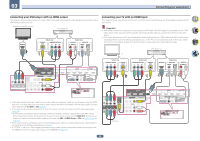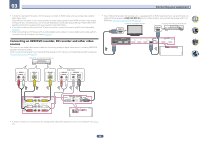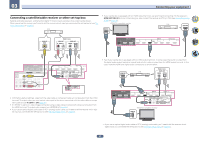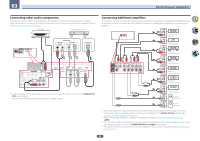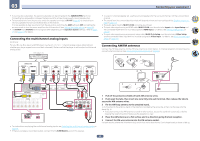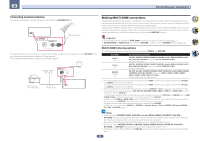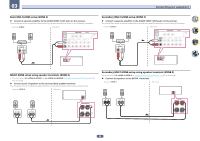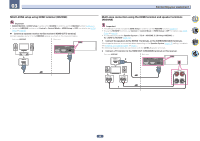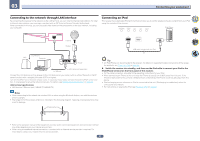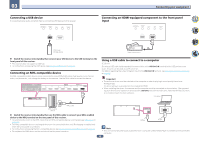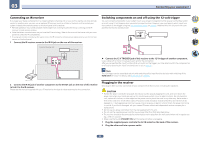Pioneer SC-99 Owner s Manual - Page 44
Important, Notes
 |
View all Pioneer SC-99 manuals
Add to My Manuals
Save this manual to your list of manuals |
Page 44 highlights
03 Connecting your equipment Connecting external antennas To improve FM reception, connect an external FM antenna to FM UNBAL 75 W. HDMI OUT 2 ANTENNA FM UNBAL 75 AM LOOP ANTENNA FM UNBAL 75 75 Ω coaxial cable AM LOOP To improve AM reception, connect a 5 m to 6 m (16 ft. to 20 ft.) length of vinyl-coated wire to the AM LOOP terminals without disconnecting the supplied AM loop antenna. For the best possible reception, suspend horizontally outdoors. Outdoor antenna ANTENNA FM UNBAL 75 AM LOOP ANTENNA FM UNBAL 75 Indoor antenna 5 m to 6 m AM LOOP (vinyl-coated wire) (16 ft. to 20 ft.) Making MULTI-ZONE connections Equipment connected to this receiver in a different room (sub zone) from a room with this receiver (main zone) can be played by operating this receiver (multi-zone function). Not only can the same source be played simultane- ously in the main and sub zones, different sources can also be played. By preparing a different amplifier with a HDMI input terminal in the sub zone, the other amplifier and TV monitor can be connected to this receiver. When there is no other amplifier, the speaker terminal of this receiver can be used. High resolution via HDMI can be enjoyed in the sub zone (HDZONE function). Important ! The settings must be changed at ZONE Setup in order to use the multi-zone function (page 117 ). ! MAIN/HDZONE at ZONE Setup must be set to HDZONE in order to use the HDZONE function (page 117 ). MULTI-ZONE listening options The following table shows the signals that can be output to ZONE 2 and HDZONE: Sub Zone ZONE 2 ZONE 3 HDZONE (HDMI) Input functions available SAT/CBL, DVR/BDR, INTERNET RADIO, PANDORA, Spotify, MEDIA SERVER, FAVORITES, iPod/USB, USB-DAC (SC-99 only), TV, CD, TUNER, BT AUDIO (Outputs analog audio) SAT/CBL, DVR/BDR, INTERNET RADIO, PANDORA, Spotify, MEDIA SERVER, FAVORITES, iPod/USB, USB-DAC (SC-99 only), TV, CD, TUNER, BT AUDIO (Outputs analog audio) BD, DVD, SAT/CBL, DVR/BDR, INTERNET RADIO, PANDORA, Spotify, MEDIA SERVER, FAVORITES, iPod/USB, USB-DAC (SC-99 only), HDMI 1, HDMI 2, HDMI 3, HDMI 4, HDMI 5, HDMI 6, HDMI 7/MHL, BT AUDIO (Outputs HDMI audio and video signals) a ! It is not possible to down-convert the audio input signal from the HDMI input terminals or digital input terminals (OPTICAL and COAXIAL) and output them to ZONE 2. ! It is not possible to down-convert the audio input signal from the HDMI input terminals or digital input terminals (OPTICAL and COAXIAL) and output them to ZONE 3. b ! The inputs that can be switched differ according to how terminals HDMI IN 1 to IN 7 are assigned. Upon shipment from the factory, the input terminals are assigned to DVD, SAT/CBL, DVR/BDR, HDMI 4, HDMI 5, HDMI 6 and HDMI 7/MHL, in order starting from terminal HDMI IN 1. ! The video/audio signals of the RCA analog input terminals, the digital input terminals (OPTICAL and COAXIAL) and the COMPONENT VIDEO input terminals cannot be up-converted and output to the HDZONE. ! When any of the HDMI 3 to HDMI 7/MHL inputs is selected in the main zone, it is only possible to select the same input as in the main zone for the HDZONE. (Inputs other than the ones listed here can be selected.) The same limitations apply when one of the above inputs is selected for the HDZONE. ! SC-99 only: If you wish to select USB-DAC for HDZONE, set Speaker System to 7.2ch + HDZONE, 5.2 Bi-Amp+HDZONE, or 5.2 +ZONE 2+HDZONE (page 113) . Notes ! When any of the INTERNET RADIO, PANDORA, Spotify, MEDIA SERVER, FAVORITES, iPod/USB or BT AUDIO inputs is selected in the main zone, it is only possible to select the same input as in the main zone for the sub zone. (Inputs other than the ones listed here can be selected.) The same limitations apply when one of the above inputs is selected for the sub zone. ! SC-99 only: Any of INTERNET RADIO, PANDORA, Spotify, MEDIA SERVER, FAVORITES, iPod/USB or BT AUDIO and USB-DAC cannot be selected for each sub zone at the same time. ! SC-99 only: When AirPlay or DMR, and USB-DAC are input, you cannot select for each sub zone at the same time. 44