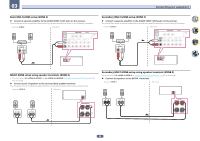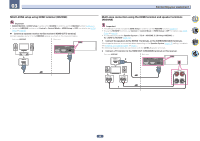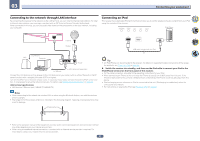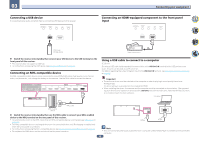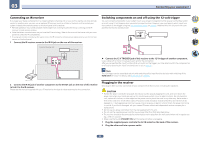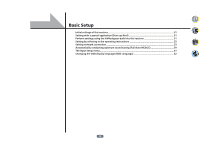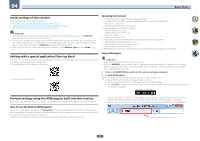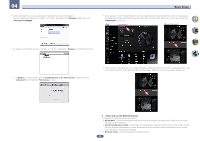Pioneer SC-99 Owner s Manual - Page 50
Basic Setup
 |
View all Pioneer SC-99 manuals
Add to My Manuals
Save this manual to your list of manuals |
Page 50 highlights
Basic Setup Initial settings of this receiver...51 Setting with a special application (Start-up Navi 51 Perform settings using the AVNavigator built into this receiver 51 Setting by referring to the operating instructions 53 Setting network connection...53 Automatically conducting optimum sound tuning (Full Auto MCACC 59 The Input Setup menu...61 Changing the OSD display language (OSD Language 62 50

50
Initial settings of this receiver
......................................................................................................
51
Setting with a special application (Start-up Navi)
......................................................................
51
Perform settings using the AVNavigator built into this receiver
..............................................
51
Setting by referring to the operating instructions
.....................................................................
53
Setting network connection
.........................................................................................................
53
Automatically conducting optimum sound tuning (Full Auto MCACC)
....................................
59
The Input Setup menu
...................................................................................................................
61
Changing the OSD display language (OSD Language)
...............................................................
62
Basic Setup