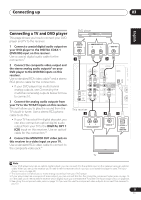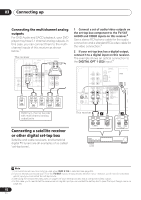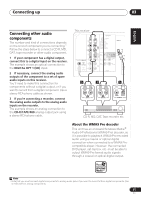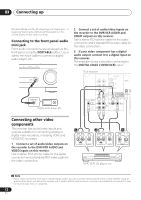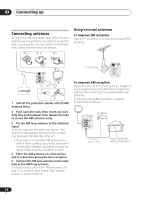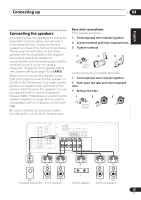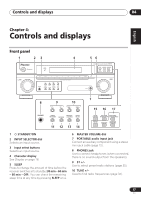Pioneer VSX-518-K Owner's Manual - Page 12
Connecting up, Connecting other video, components
 |
UPC - 012562884684
View all Pioneer VSX-518-K manuals
Add to My Manuals
Save this manual to your list of manuals |
Page 12 highlights
03 Connecting up Windows Media and the Windows logo are trademarks or registered trademarks of Microsoft Corporation in the United States and/or other countries. Connecting to the front panel audio mini jack Front audio connections are accessed via the front panel using the PORTABLE button. Use a stereo mini-jack cable to connect a digital audio player, etc. AM PORTABLE SLEEP PORTABLE AUDIO OUT Digital audio player, etc. 2 Connect a set of audio/video inputs on the recorder to the DVR/VCR AUDIO and VIDEO outputs on this receiver. Use a stereo RCA phono cable for the audio connection and a standard RCA video cable for the video connection. 3 If your video component has a digital audio output, connect it to a digital input on this receiver. The example shows a recorder connected to the DIGITAL COAX 2 (DVR/VCR) input.1 This receiver R IN L CD ANTENNA FM UNBAL DIGITAL IN IN CD-R / TAPE / MD OUT IN IN (ASSIGNABLE) DIGITAL IN COAX 2 IN (DVR / VCR) COAX 1 OUT (DVD / BD) DVD / BD FRONT DVD / BD IN DVD5.1 CH INPUT TV TV / SAT / SAT IN DVR / VCR IN DVR / VCR AUDIO AM LOOP VIDEO SUB WOOFER PREOUT MONITOR OUT DVR / VCR OUT OPT 1 (CD) (ASSIGNABLE) S P E A K E R S Connecting other video components This receiver has audio/video inputs and outputs suitable for connecting analog or digital video recorders, including VCRs and HDD/DVD recorders. 1 Connect a set of audio/video outputs on the recorder to the DVR/VCR AUDIO and VIDEO inputs on this receiver. Use a stereo RCA phono cable for the audio connection and a standard RCA video cable for the video connection. 1 2 R OUT L PLAY AUDIO OUT VIDEO OUT R IN L REC AUDIO IN VIDEO IN DVR, VCR, LD player, etc. 3 COAXIAL OPTICAL DIGITAL OUT Note 1 If your video component only has an optical digital output, you can connect it to the optical input on this receiver using an optical cable. When you set up the receiver you'll need to tell the receiver which input you connected the component to (see The Input Assign menu on page 33). 12 En