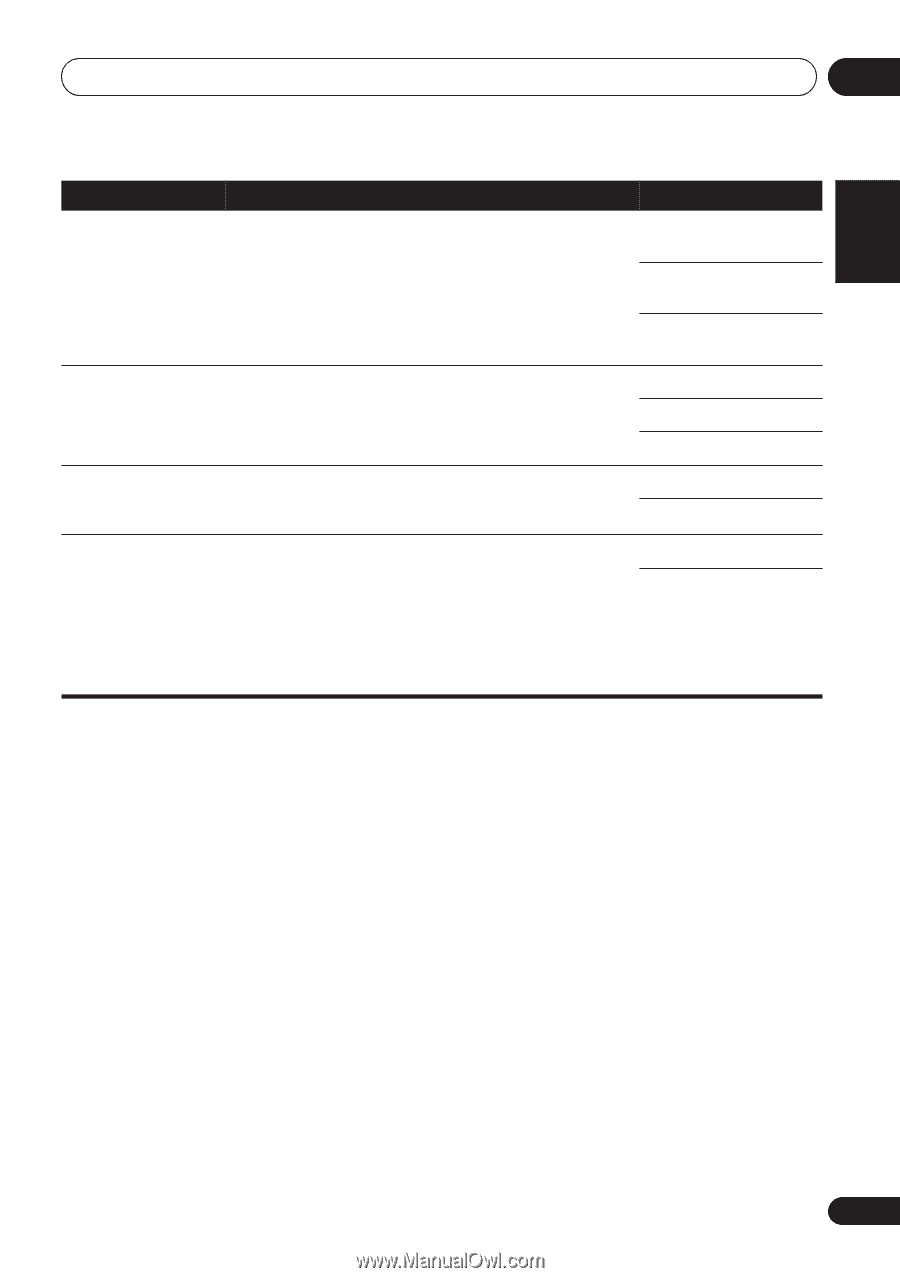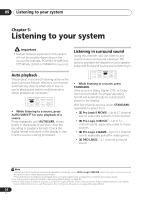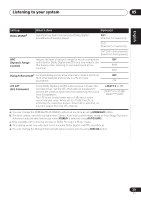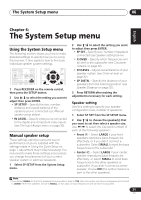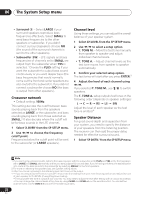Pioneer VSX-518-K Owner's Manual - Page 29
Setting, What it does, Options
 |
UPC - 012562884684
View all Pioneer VSX-518-K manuals
Add to My Manuals
Save this manual to your list of manuals |
Page 29 highlights
English Deutsch Français Italiano Nederlands Español Listening to your system 05 Setting What it does Option(s) DUAL MONOd Specifies how dual mono encoded Dolby Digital soundtracks should be played. CH1 - Channel 1 is heard only CH2 - Channel 2 is heard only CH1 CH2 - Both channels heard from front speakers DRC Adjusts the level of dynamic range for movie soundtracks OFF (Dynamic Range optimized for Dolby Digital and DTS (you may need to use Control) this feature when listening to surround sound at low MAX volumes). MID Dialog Enhancemente Localizes dialog in the center channel to make it stand out OFF from other background sounds in a TV or movie soundtrack. ON LFE ATT (LFE Attenuate) Some Dolby Digital and DTS audio sources include ultralow bass tones. Set the LFE attenuator as necessary to prevent the ultra-low bass tones from distorting the sound from the speakers. The LFE is not limited when set to 0 dB, which is the recommended value. When set to -10 dB, the LFE is limited by the respective degree. When OFF is selected, no sound is output from the LFE channel. LFEATT 0 (0 dB) LFEATT 10 (-10 dB)/ LFEATT ** (OFF) a. You can change the MIDNIGHT/LOUDNESS options at any time by using MIDNIGHT button. b. The tone controls are only available when Stereo, Auto level control stereo mode or Front Stage Surround Advance mode are selected (except when STEREO is selected using AUTOSURR.). c. Only available with 2-channel sources in Dolby Pro Logic II Music mode. d. This setting works only with dual mono encoded Dolby Digital and DTS soundtracks. e. You can change the Dialog Enhancement options at any time by using DIALOG button. 29 En