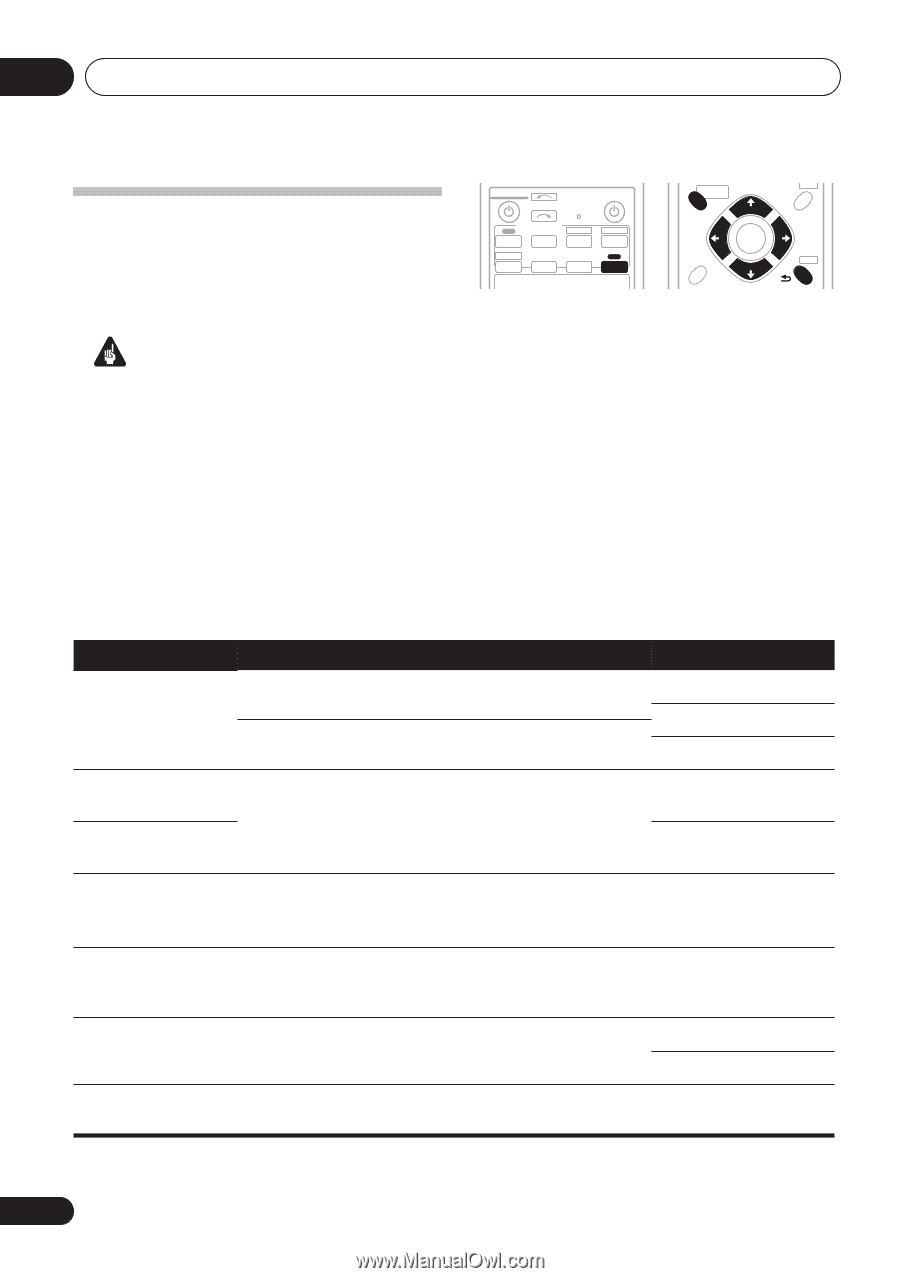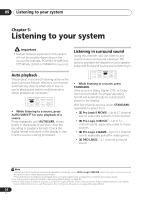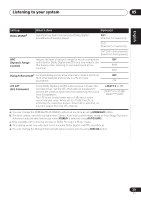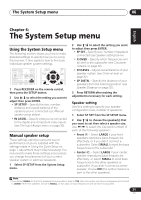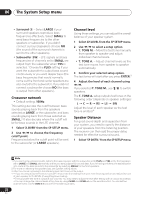Pioneer VSX-518-K Owner's Manual - Page 28
Listening to your system, Setting the AV options - k 5 1 channel av receiver
 |
UPC - 012562884684
View all Pioneer VSX-518-K manuals
Add to My Manuals
Save this manual to your list of manuals |
Page 28 highlights
05 Listening to your system Setting the AV options There are a number of additional sound settings you can make using the AV Parameter menu. The defaults, if not stated, are listed in bold. Important • The AV Parameter menu is not available with DVD 5.1ch selected by SIGNAL SEL (SIGNAL SELECT) (see Choosing the input signal on page 30). • Note that if a setting doesn't appear in the AV Parameter menu, it is unavailable due to the current source, settings and status of the receiver. RECEIVER INPUT SELECT SOURCE MULTI CONTROL PORTABLE DVD 5.1 DVD TV DVR TV CTRL CD-R CD FM AM RECEIVER STEREO/ AUTO/DIRECT A.L.C. STANDARD ADV SURR C ONE TOUCH COPY CO O CH+ AV PARAMETER TOP MENU ST TUNE ENTER T.EDIT MENU ST GUIDE SETUP TUNE CH- RETURN 1 Press RECEIVER on the remote control, then press AV PARAMETER button. 2 Use / to select the setting you want to adjust. Depending on the current status/mode of the receiver, certain options may not be able to be selected. Check the table below for notes on this. 3 Use / to set it as necessary. See the table below for the options available for each setting. 4 Press RETURN to confirm and exit the menu. Setting What it does Option(s) MIDNIGHTa LOUDNESSa Allows you to hear effective surround sound of movies at low volumes. Used to get good bass and treble from music sources at low volumes. M/L OFF MIDNIGHT LOUDNESS BASSb Depending on what you are listening to, you may want to adjust the bass or treble. -6 to +6 (dB) Default: 0 (dB) TREBLEb -6 to +6 (dB) Default: 0 (dB) CENTER WIDTHc Spreads the center channel between the front right and left (Applicable only when speakers, making it sound wider (higher settings) or using a center speaker) narrower (lower settings). 0 to 7 Default: 3 DIMENSIONc Adjusts the surround sound balance from front to back, making the sound more distant (minus settings), or more forward (positive settings). -3 to +3 Default: 0 PANORAMAc Extends the front stereo image to include surround OFF speakers for a 'wraparound' effect. ON EFFECT Sets the effect level for the currently selected Advanced Surround mode (each mode can be set separately). 10 to 90 28 En