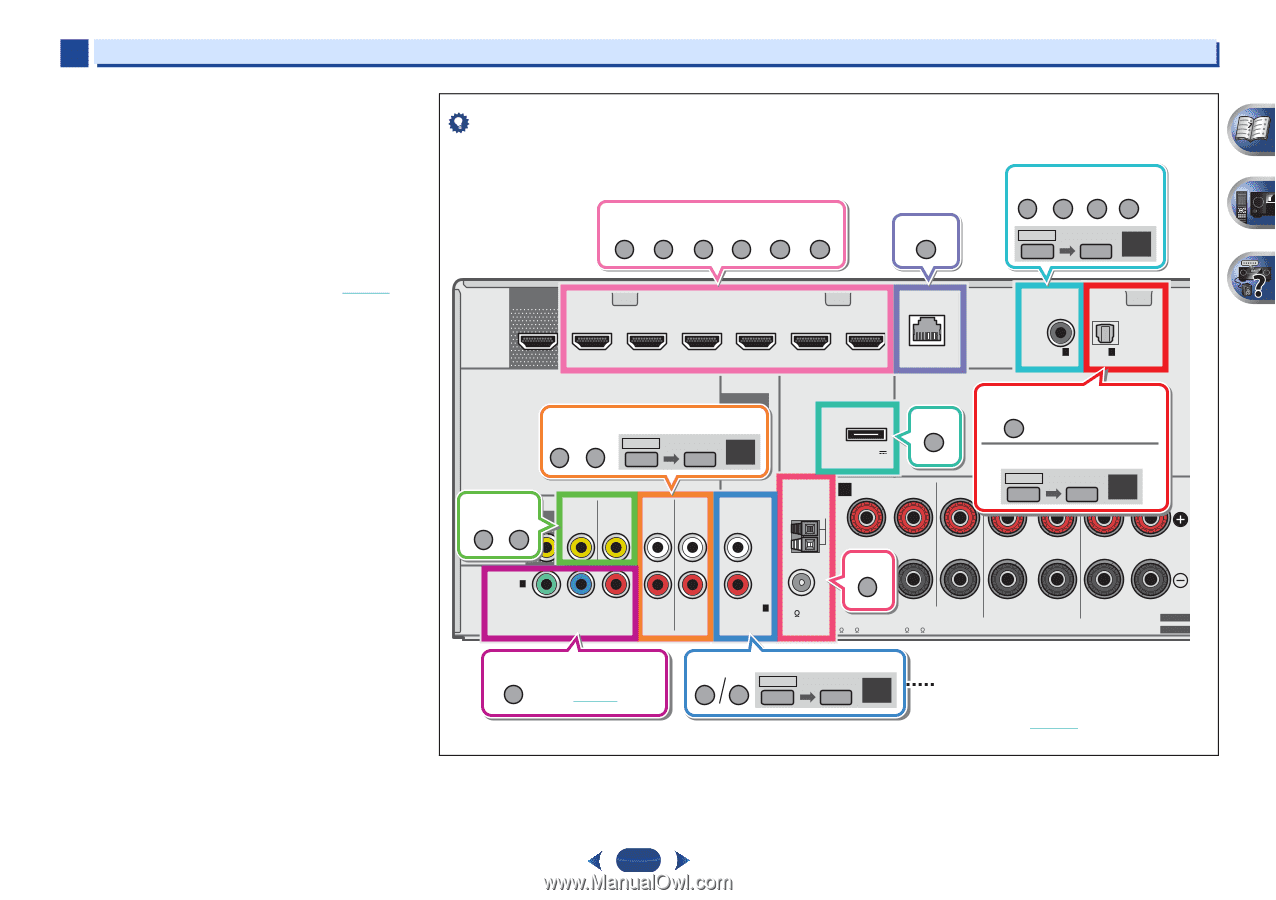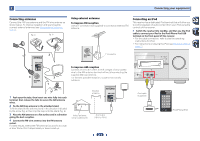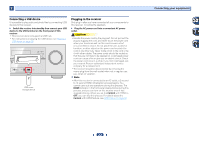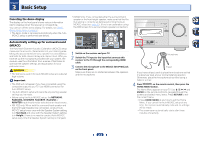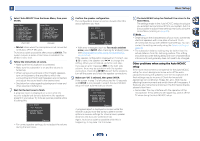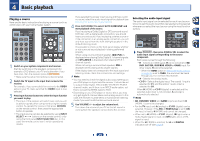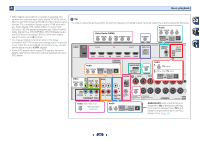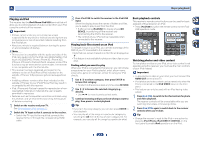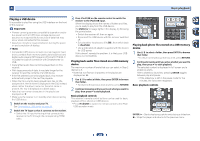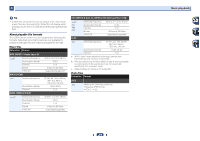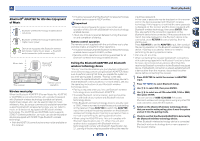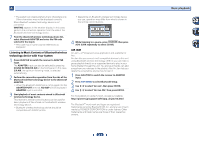Pioneer VSX-822-K Owner's Manual - Page 26
Audio, Video/Audio HDMI, Video - k manual
 |
View all Pioneer VSX-822-K manuals
Add to My Manuals
Save this manual to your list of manuals |
Page 26 highlights
4 Basic playback • When digital input (optical or coaxial) is selected, this receiver can only play back Dolby Digital, PCM (32 kHz to 96 kHz) and DTS (including DTS 96 kHz/24 bit) digital signal formats. The compatible signals via the HDMI terminals are: Dolby Digital, DTS, SACD (DSD 2 ch only), PCM (32 kHz to 192 kHz sampling frequencies), Dolby TrueHD, Dolby Digital Plus, DTS-EXPRESS, DTS-HD Master Audio and DVD Audio (including 192 kHz). With other digital signal formats, set to A (analog). • You may get digital noise when a LD or CD player compatible with DTS is playing an analog signal. To prevent noise, make the proper digital connections (page 15) and set the signal input to C1/O1 (digital). • Some DVD players don't output DTS signals. For more details, refer to the instruction manual supplied with your DVD player. Tip • In order to enjoy the picture and/or sound from devices connected to each terminal, select the input by doing the following. Video/Audio (HDMI) DVD SAT/CBL BD GAME DVR/BDR VIDEO NETWORK Audio DVD SAT/CBL CD TV RECEIVER SIGNAL SEL 3 C1 HDMI OUT IN LAN (10/100) COAXIAL ASSIGNABLE OPTICAL ASSIGNABLE DVD SAT/CBL BD GAME DVR/BDR VIDEO IN 1 IN 1 (CD) (TV) Audio DVD SAT/CBL RECEIVER PRE OUT SUB WOOFER SIGNAL SEL 3 AA Video VIDEO MONITOR SAT/CBL DVD SAT/CBL DVD OUT IN IN AUDIO ADAPTER PORT ADAPTER Audio 1. TV (TV input) (OUTPUT 5 V 0.1 A MAX) ANTENNA A R FRONT L AM LOOP 2. Other than TV input CENTER O1 RECEIVER SIGNAL SEL SURROUND SURROUND BACK R L 3R L(Single) IN 1 (DVD) ASSIGNABLE Y PB PR COMPONENT VIDEO L IN R DVD SAT/CBL ANALOG IN 1 (CD) ASSIGNABLE TUNER FM UNBAL 75 CAUTION: ATTENTION: SPEAKER IMPEDANCE ENCEINTE D'IMPEDANCE DE 6 -16 . 6 -16 . SPEAKERS SELECTABL Class 2 Wiring SELECTABL Video (VSX-1022 only) DVD Reassignable (page 49) Audio CD TV RECEIVER A SIGNAL SEL 3 ANALOG IN1 audio input terminal is assigned to CD under factory settings. If you want to change this to TV input, please change the settings in the Input Assign menu (page 49). 26