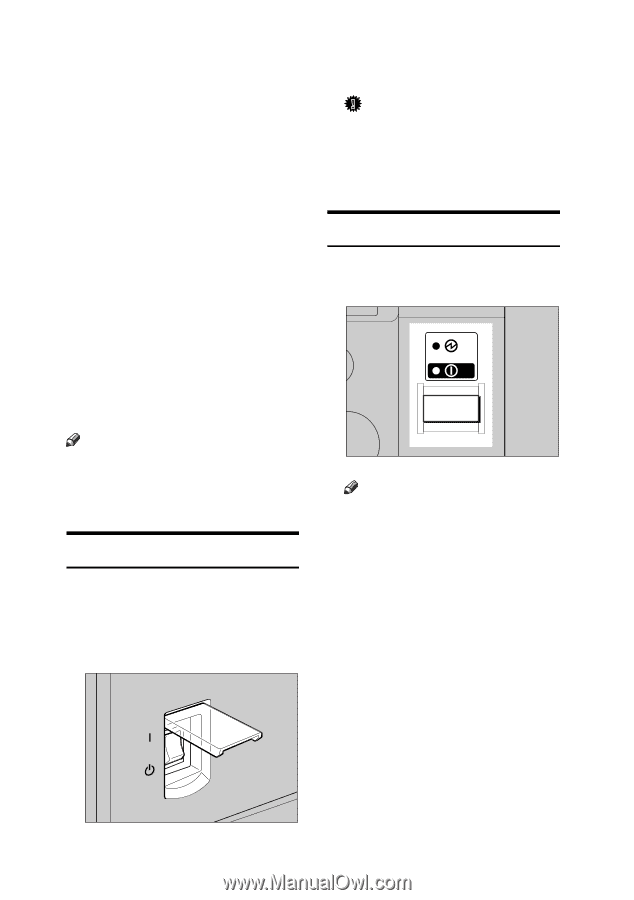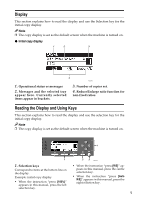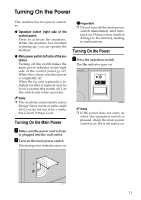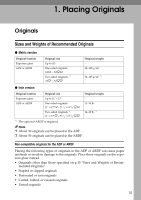Ricoh 2020D Copy Reference - Page 19
Turning On the Power
 |
View all Ricoh 2020D manuals
Add to My Manuals
Save this manual to your list of manuals |
Page 19 highlights
Turning On the Power This machine has two power switches. ❖ Operation switch (right side of the control panel) Press to activate the machine. When the machine has finished warming up, you can operate the machine. ❖ Main power switch (left side of the machine) Turning off this switch makes the main power indicator on the right side of the control panel go off. When this is done, machine power is completely off. When the fax unit (optional) is installed, fax files in memory may be lost if you turn this switch off. Use this switch only when necessary. Note ❒ This machine automatically enters Energy Saver mode or turns itself off if you do not use it for a while. See General Settings Guide. Turning On the Main Power A Make sure the power cord is firm- ly plugged into the wall outlet. B Turn on the main power switch. The main power indicator goes on. Important ❒ Do not turn off the main power switch immediately after turning it on. Doing so may result in damage to the memory, leading to malfunctions. Turning On the Power A Press the operation switch. The On indicator goes on. ZENH080E Note ❒ If the power does not come on when the operation switch is pressed, check the main power switch is on. If it is off, turn it on. AAI027S 11