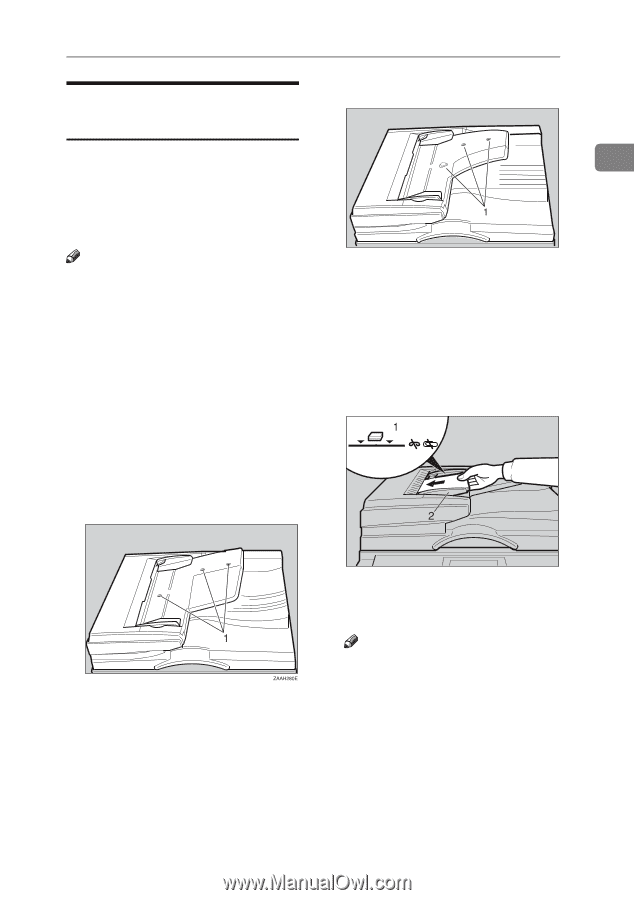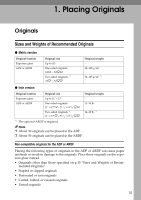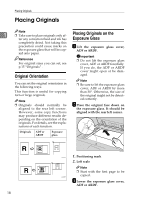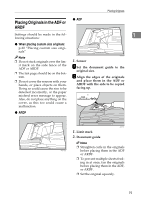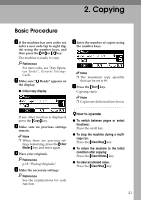Ricoh 2020D Copy Reference - Page 27
Placing Originals in the ADF or
 |
View all Ricoh 2020D manuals
Add to My Manuals
Save this manual to your list of manuals |
Page 27 highlights
Placing Originals ❖ ADF Placing Originals in the ADF or ARDF Settings should be made in the fol- 1 lowing situations: ❖ When placing custom size originals: p.20 "Placing custom size originals" Note ❒ Do not stack originals over the limit mark on the side fence of the ADF or ARDF. ❒ The last page should be on the bottom. ❒ Do not cover the sensors with your hands, or place objects on them. Doing so could cause the size to be detected incorrectly, or the paper misfeed error message to appear. Also, do not place anything on the cover, as this too could cause a malfunction. AAI036S 1. Sensor A Set the document guide to the original size. B Align the edges of the originals and place them in the ADF or ARDF with the side to be copied facing up. ❖ ARDF AAI026S 1. Limit mark 2. Document guide Note ❒ Straighten curls in the originals before placing them in the ADF or ARDF. ❒ To prevent multiple sheets feeding in at once, fan the originals before placing them in the ADF, or ARDF. ❒ Set the original squarely. 19