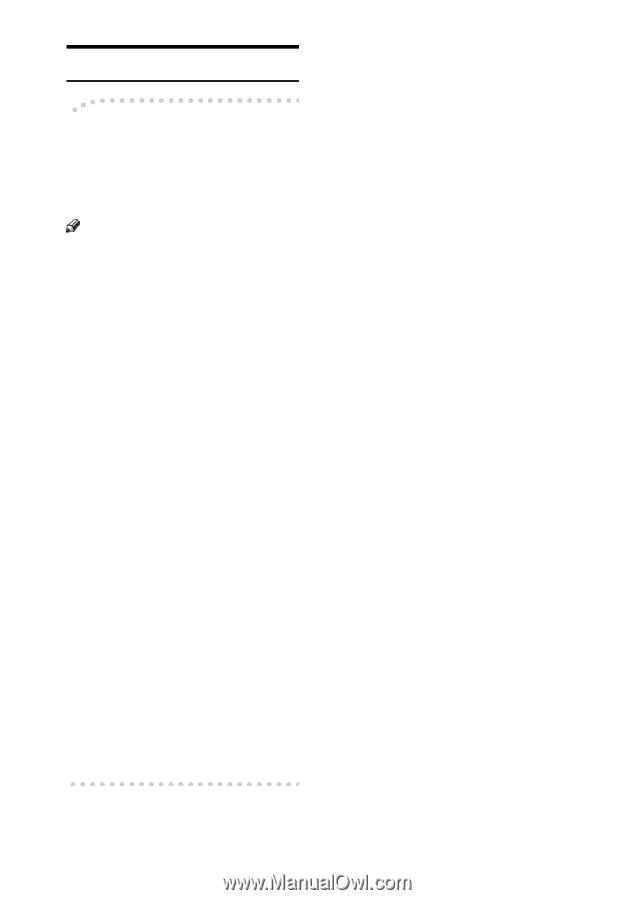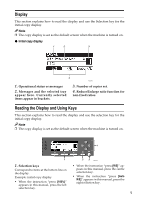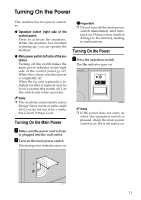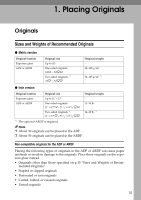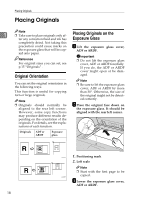Ricoh 2020D Copy Reference - Page 21
Saving Energy
 |
View all Ricoh 2020D manuals
Add to My Manuals
Save this manual to your list of manuals |
Page 21 highlights
Saving Energy -Auto Off / Low Power The machine automatically turns itself off when the job is finished, after a certain period of time has elapsed. This function is called "Auto Off". Note ❒ You can change the Auto Off time. See General Settings Guide. ❒ The Auto Off Timer function will not operate in the following cases: • When a warning message ap- pears • When the service call message appears • When paper is jammed • When the cover is open • When the "Add Toner" mes- sage appears • When toner is being replen- ished • When the User Tools screen is displayed • When fixed warm-up is in progress • When the facsimile, printer, or other functions are active • When operations are suspend- ed during printing • When the On-hook dialing function is in use • When a receiver is being regis- tered in the Address Book or group dial list • When the Data In indicator is on or blinking 13