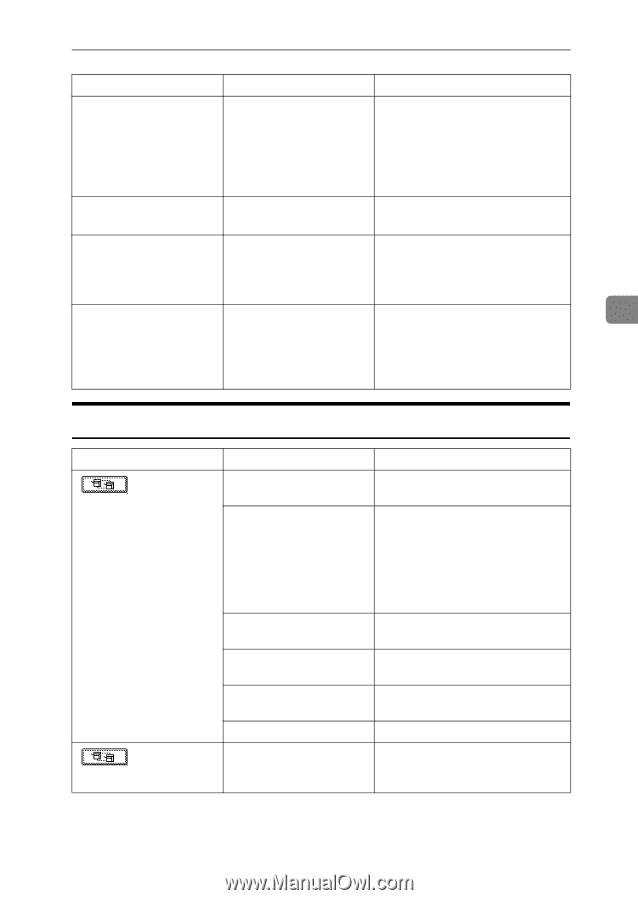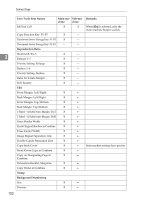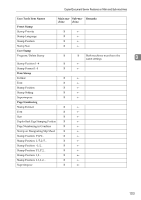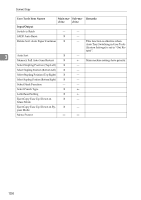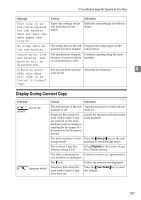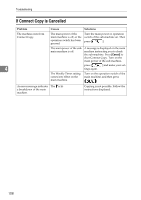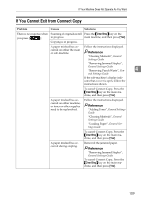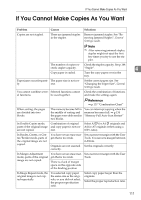Ricoh 2051 Operating Instructions - Page 117
Display During Connect Copy
 |
View all Ricoh 2051 manuals
Add to My Manuals
Save this manual to your list of manuals |
Page 117 highlights
If Your Machine Does Not Operate As You Want Message Causes Solutions This tray is unavailable because the sub-machine does not have the same paper setting(s). Paper tray settings on the two machines do not match. Make the same settings on both machines. No stamp data in the sub-machine. The stamp data on the sub- Program the stamp again on the machine has been deleted. sub-machine. Cannot print from sub-machine. Submachine will be Sub-machine has stopped Continue copying using the main because of a power failure machine. or communication error. disconnected. Z-fold is avail- Sort has not been selected Select the Sort function. 4 able only when with Z-fold. Sort mode is se- lected in Connect Copy. Display During Connect Copy Problem [ ] is not dis- played. [ ] appears faded. Causes Solutions The main power of the sub- Turn the main power of the sub-ma- machine is off. chine on. Functions that cannot be used with Connect Copy are selected on the main machine (such as storing or copying the first page of a document in the Document Server). Cancel the functions selected on the main machine. The main machine is in In- Press the {Interrupt} key on the sub- terrupt mode. machine to exit Interrupt mode. The Connect Copy Key Display setting is Off. Select [Display] for the Connect Copy Key Display setting. The cable connecting the Contact your service representative. two machines is damaged. The L is lit. Follow the instructions displayed. Functions that cannot be used with Connect Copy have been set. Press the {Clear Modes} key to clear the settings. 107