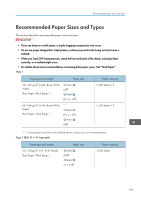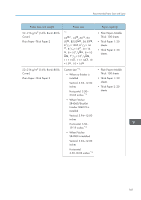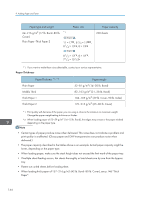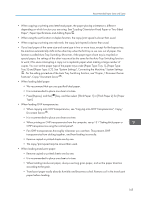Ricoh Aficio MP 9002 Manuals - Page 142
Thick Paper 1: 30
 |
View all Ricoh Aficio MP 9002 manuals
Add to My Manuals
Save this manual to your list of manuals |
Page 142 highlights
9. Adding Paper and Toner Paper type and weight OHP transparencies Paper size • When no finisher is installed A4 , 81/2 × 11 Paper capacity 50 sheets Translucent paper Label paper (adhesive labels) • When a finisher is installed A4 A3 , A4 , B4 JIS , B5 JIS • When no finisher is installed B4 JIS , A4 • When a finisher is installed A4 50 sheets 1 sheet *1 Select the paper size. For copier mode, see "Copying onto Regular Size Paper from the Bypass Tray", Copy/ Document Server . For printer mode, see p.130 "Setting the paper size using the control panel". *2 Enter the paper size. For copier mode, see "Copying onto Custom Size Paper from the Bypass Tray", Copy/ Document Server . For printer mode, see p.131 "Setting custom size paper using the control panel". *3 When paper larger than 432 mm (17 inches) in size is used, the paper may become wrinkled, may not be fed into the machine, or may cause paper jams. Bypass tray (mainly North America) Paper type and weight 52-216 g/m2 (14 lb. Bond-80 lb. Cover) Plain Paper-Thick Paper 2 Paper size Paper sizes that can be detected automatically: A3 , A5 , 11 × 17 , 81/2 × 14 , 81/2 × 11 , 51/2 × 81/2 , 100 × 148 mm Paper capacity • Plain Paper-Middle Thick: 100 sheets • Thick Paper 1: 30 sheets • Thick Paper 2: 20 sheets 140