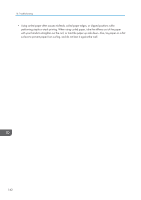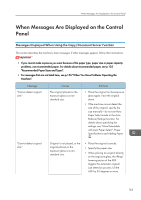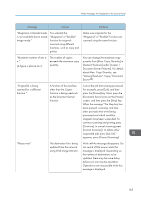Ricoh Aficio MP 9002 Manuals - Page 167
Document Server Features]. For details, Cancel Scanning]. To delete other
 |
View all Ricoh Aficio MP 9002 manuals
Add to My Manuals
Save this manual to your list of manuals |
Page 167 highlights
When Messages Are Displayed on the Control Panel Message Causes Solutions "Magazine or Booklet mode is not available due to mixed image mode." You selected the "Magazine" or "Booklet" function for originals scanned using different functions, such as copy and printer. Make sure originals for the "Magazine" or "Booklet" function are scanned using the same function. "Maximum number of sets is n." (A figure is placed at n.) The number of copies exceeds the maximum copy quantity. You can change the maximum copy quantity from [Max. Copy Quantity] in [General Features] under [Copier / Document Server Features]. For details about Max. Copy Quantity, see "General Features", Copy/ Document Server . "Original(s) is being scanned for a different function." A function of the machine other than the Copier function is being used such as the Document Server function. Cancel the job that is being processed. For example, press [Exit], and then press the [Home] key. Next, press the [Document Server] icon on the [Home] screen, and then press the [Stop] key. When the message "The Stop key has been pressed, scanning, and also other print jobs that were being processed and which could be stopped, have been suspended. To continue scanning and printing press [Continue], to cancel scanning press [Cancel Scanning]. To delete other suspended jobs press [Job List]." appears, press [Cancel Scanning]. "Please wait." The destination list is being updated from the network using Web Image Monitor. Wait until the message disappears. Do not switch off the power while this message is displayed. Depending on the number of destinations to be updated, there may be some delay before you can resume operation. Operations are not possible while this message is displayed. 165