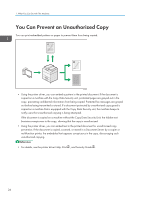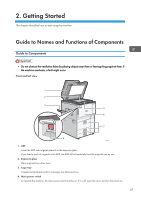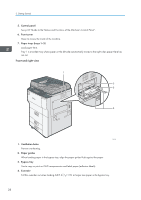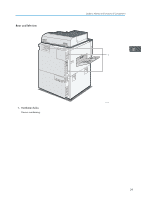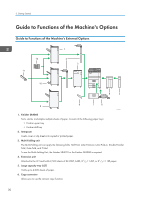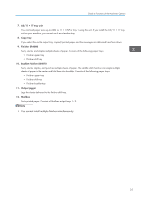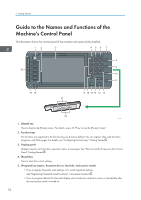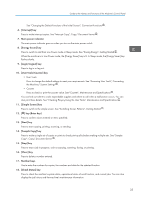Ricoh Aficio MP 9002 Manuals - Page 33
You cannot install multiple finishers simultaneously., A3/11 × 17 tray unit, Copy tray
 |
View all Ricoh Aficio MP 9002 manuals
Add to My Manuals
Save this manual to your list of manuals |
Page 33 highlights
Guide to Functions of the Machine's Options 7. A3/11 × 17 tray unit You can load paper sizes up to A3 or 11 × 17 in Tray 1 using this unit. If you install the A3/11 × 17 tray unit on your machine, you cannot use it as a tandem tray. 8. Copy tray If you select this as the output tray, copied/printed paper and fax messages are delivered here face down. 9. Finisher SR4080 Sorts, stacks, and staples multiple sheets of paper. Consists of the following paper trays: • Finisher upper tray • Finisher shift tray 10. Booklet Finisher SR4070 Sorts, stacks, staples, and punches multiple sheets of paper. The saddle stitch function can staple multiple sheets of paper in the center and fold them into booklets. Consists of the following paper trays: • Finisher upper tray • Finisher shift tray • Finisher booklet tray 11. Output jogger Jogs the sheets delivered to the finisher shift tray. 12. Mailbox Sorts printed paper. Consists of Mailbox output trays 1 - 9. • You cannot install multiple finishers simultaneously. 31