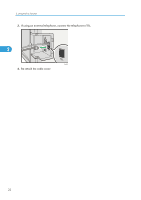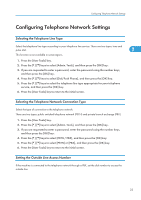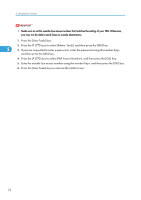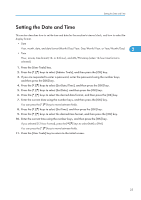Ricoh Aficio SP C242SF User Manual - Page 30
Registering Fax Destinations, Registering Fax Destinations Using Web Image Monitor - administrator password
 |
View all Ricoh Aficio SP C242SF manuals
Add to My Manuals
Save this manual to your list of manuals |
Page 30 highlights
2. Using the Fax Function Registering Fax Destinations This section describes how to register fax destinations in the Address Book using Web Image Monitor. The Address Book allows you to specify fax destinations quickly and easily. The Address Book can contain up to 220 entries (20 Quick Dial entries and 200 Speed Dial entries). 2 Quick Dial entries Destinations registered as Quick Dial entries can be selected by pressing the corresponding One Touch button. Speed Dial entries Destinations registered as Speed Dial entries can be selected by pressing the [Address Book] key, and then selecting the desired entry using the [ ][ ] keys. Registering Fax Destinations Using Web Image Monitor This section describes how to register destinations using Web Image Monitor. 1. Start the Web browser and access the machine by entering its IP address. 2. Click [Quick Dial Destination] or [Fax Speed Dial Destination]. 3. From the [Destination Type] list, select [Fax]. 4. Select [Quick Dial Number] or [Speed Dial Number], and then select the registration number from the list. 5. Register information as necessary. 6. Enter the administrator password if required. 7. Click [Apply]. 8. Close the Web browser. Fax destination settings 26