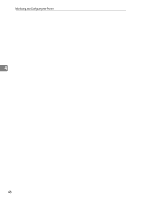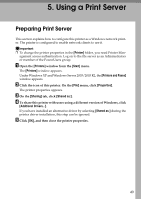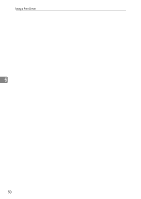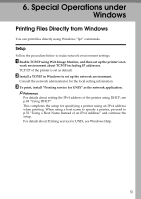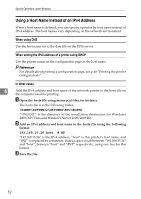Ricoh C220N Operating Instructions - Page 55
Printer Counters, Toner Supply Status, General Information, Printer FW Version
 |
UPC - 026649060052
View all Ricoh C220N manuals
Add to My Manuals
Save this manual to your list of manuals |
Page 55 highlights
Reading the Configuration Page ❖ Printer Counters • Color page counter • Mono page counter • Total page counter • Duplex counter • Feed jam counter • Inner jam counter • Outer jam counter • Duplex jam counter • Latest page mono coverage • Latest page color coverage • Total mono coverage 4 • Total color coverage ❖ Toner Supply Status Displays the level of the remaining toner. ❖ General Information • Vendor Name Displays the printer vender name. • Model Name Displays the printer model name. • Printer FW Version Displays the version number of the printer controller firmware. • Engine FW Version Displays the version number of the printer engine firmware. • Total Memory Displays the amount of SDRAM installed on the printer. • Optional installation status Displays the name of option installed on the printer. Reference For details about the [Printer Configuration] dialog box, see p.41 "Printer Configuration". 47