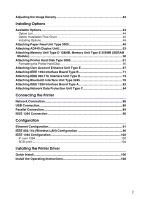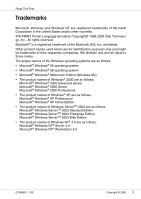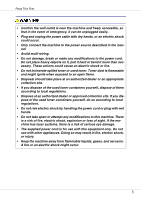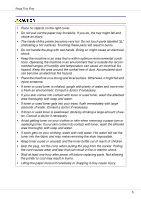Ricoh CL3500N Setup Guide - Page 1
Ricoh CL3500N - Aficio Color Laser Printer Manual
 |
UPC - 026649024344
View all Ricoh CL3500N manuals
Add to My Manuals
Save this manual to your list of manuals |
Page 1 highlights
Setup Guide Read This First Trademarks...3 Safety Information 4 Positions of RWARNING and RCAUTION labels 8 ENERGY STAR Program 9 How to Read This Manual 10 Guide to the Printer Exterior: Front View 11 Exterior: Rear View 12 Inside...14 Control Panel...15 Setting Up Where to Put the Printer 17 Checking the Contents of the Box 20 Unpacking...22 Installing the Waste Toner Bottle and Photo Conductor Unit 23 Installing the Toner Cartridge 29 Loading Paper ...33 Turning the Power On 36 Selecting the Display Language 38 Test Printing ...40 G1398501_1.00 GB GB G139-8501 Copyright © 2005 1

G1398501_1.00
GB GB G139-8501
Copyright ©
2005
1
Setup Guide
Read This First
Trademarks
.............................................................................................................
3
Safety Information
.................................................................................................
4
Positions of
R
WARNING and
R
CAUTION labels
..............................................
8
ENERGY STAR Program
.......................................................................................
9
How to Read This Manual
...................................................................................
10
Guide to the Printer
Exterior: Front View
.............................................................................................
11
Exterior: Rear View
..............................................................................................
12
Inside
.....................................................................................................................
14
Control Panel
........................................................................................................
15
Setting Up
Where to Put the Printer
......................................................................................
17
Checking the Contents of the Box
.....................................................................
20
Unpacking
.............................................................................................................
22
Installing the Waste Toner Bottle and Photo Conductor Unit
.........................
23
Installing the Toner Cartridge
.............................................................................
29
Loading Paper
......................................................................................................
33
Turning the Power On
.........................................................................................
36
Selecting the Display Language
.........................................................................
38
Test Printing
.........................................................................................................
40