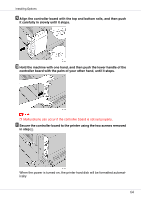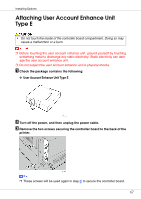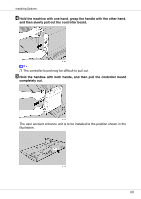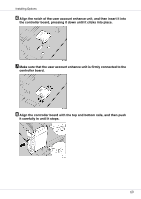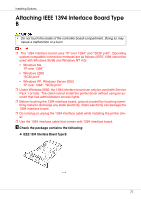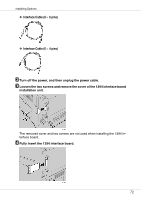Ricoh CL3500N Setup Guide - Page 68
and then slowly pull out the controller board.
 |
UPC - 026649024344
View all Ricoh CL3500N manuals
Add to My Manuals
Save this manual to your list of manuals |
Page 68 highlights
Installing Options D Hold the machine with one hand, grasp the handle with the other hand, and then slowly pull out the controller board. ❒ The controller board may be difficult to pull out. E Hold the handles with both hands, and then pull the controller board completely out. The user account enhance unit is to be installed to the position shown in the illustration. 68
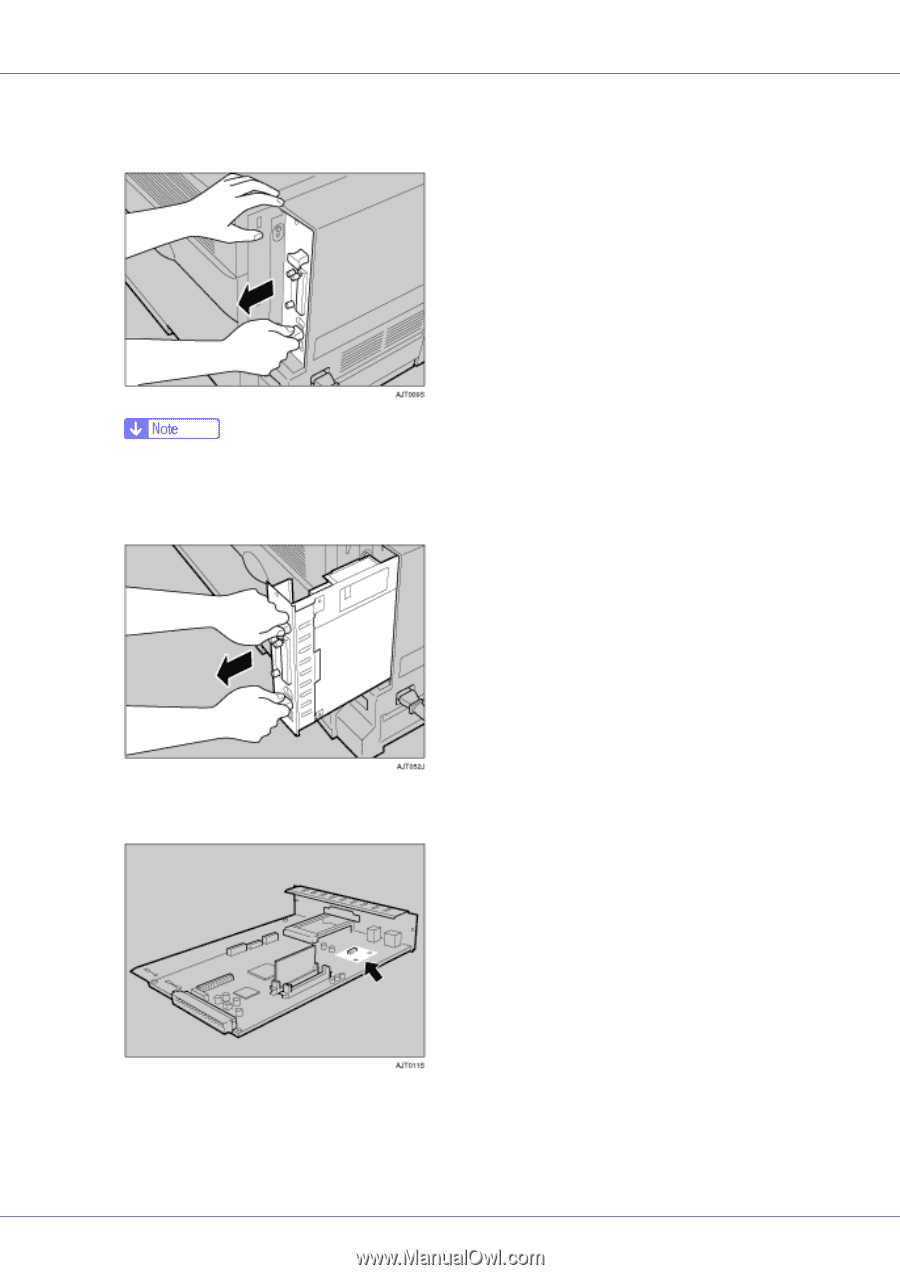
Installing Options
68
D
Hold the machine with one hand, grasp the handle with the other hand,
and then slowly pull out the controller board.
❒
The controller board may be difficult to pull out.
E
Hold the handles with both hands, and then pull the controller board
completely out.
The user account enhance unit is to be installed to the position shown in the
illustration.