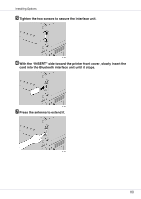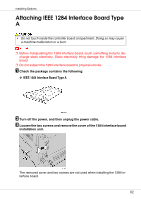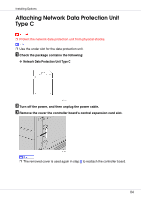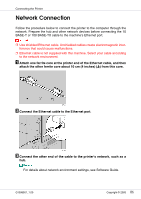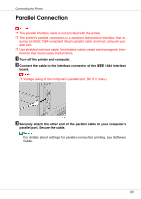Ricoh CL3500N Setup Guide - Page 85
screw to secure the cover.
 |
UPC - 026649024344
View all Ricoh CL3500N manuals
Add to My Manuals
Save this manual to your list of manuals |
Page 85 highlights
Installing Options D Carefully insert the network data protection unit, until the card clicks into the place. E Reattach the cover over the network data protection unit. Fasten the screw to secure the cover. ❒ Do not touch the network data protection unit while the machine is in use. It may come loose, even if pushed only slightly. 85
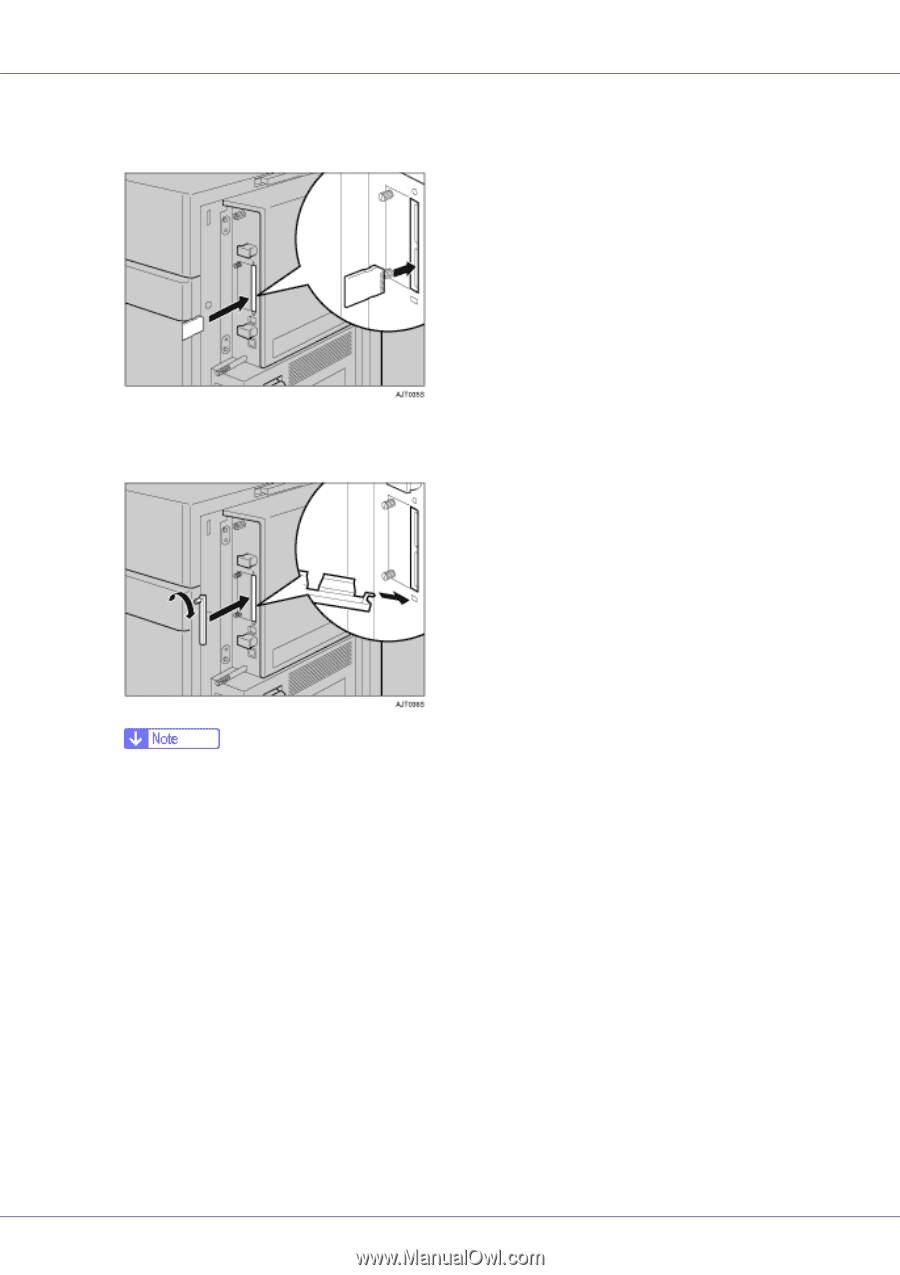
Installing Options
85
D
Carefully insert the network data protection unit, until the card clicks
into the place.
E
Reattach the cover over the network data protection unit. Fasten the
screw to secure the cover.
❒
Do not touch the network data protection unit while the machine is in use.
It may come loose, even if pushed only slightly.