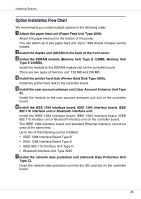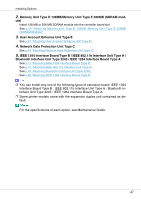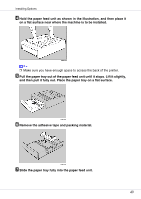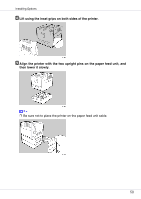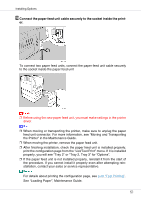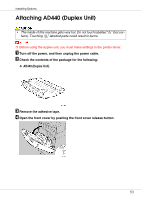Ricoh CL3500N Setup Guide - Page 50
Lift using the inset grips on both sides of the printer., Align the printer with the two upright
 |
UPC - 026649024344
View all Ricoh CL3500N manuals
Add to My Manuals
Save this manual to your list of manuals |
Page 50 highlights
Installing Options H Lift using the inset grips on both sides of the printer. I Align the printer with the two upright pins on the paper feed unit, and then lower it slowly. ❒ Be sure not to place the printer on the paper feed unit cable. 50

Installing Options
50
H
Lift using the inset grips on both sides of the printer.
I
Align the printer with the two upright pins on the paper feed unit, and
then lower it slowly.
❒
Be sure not to place the printer on the paper feed unit cable.