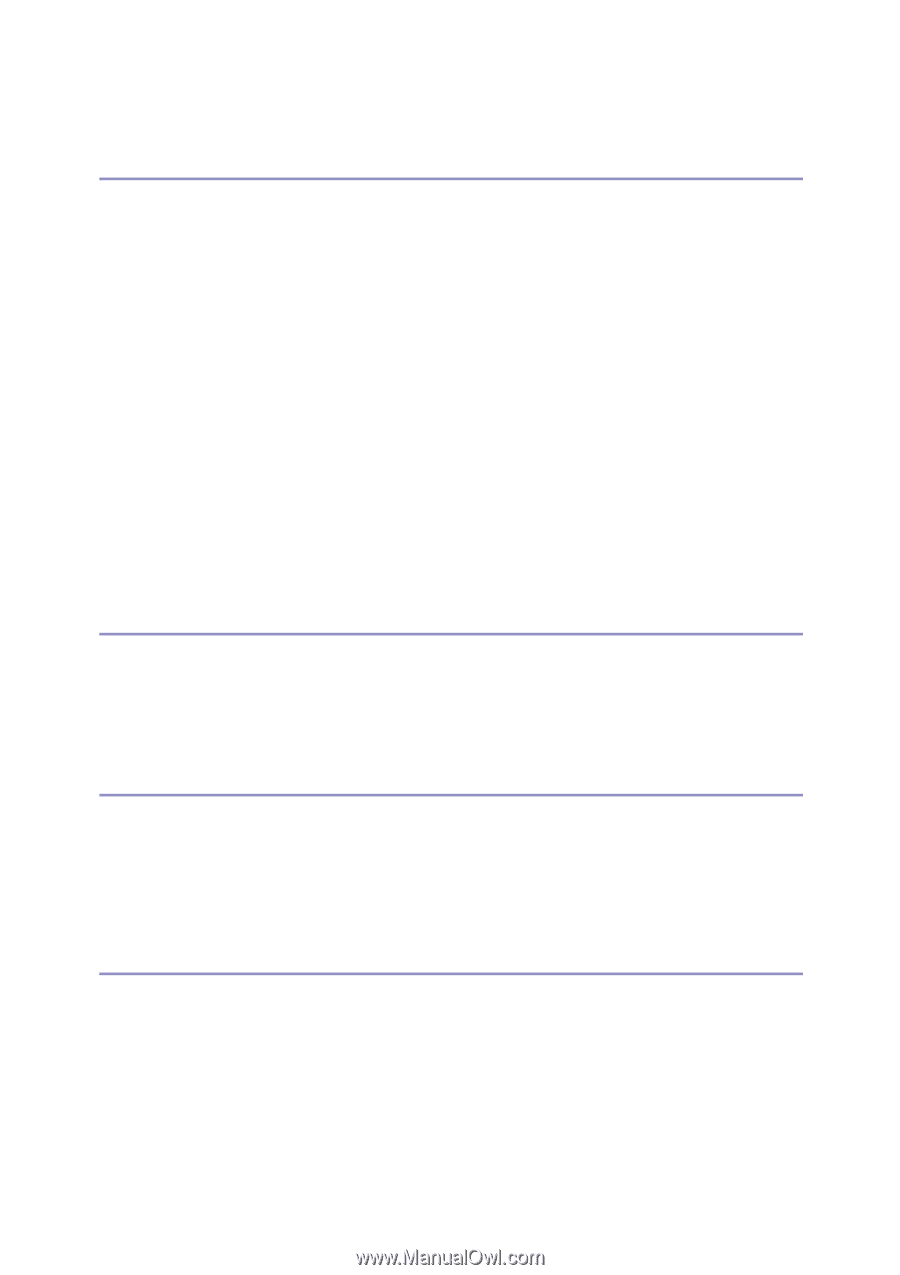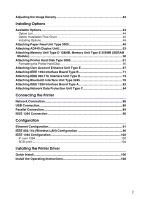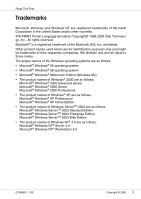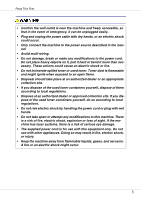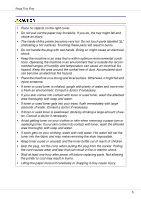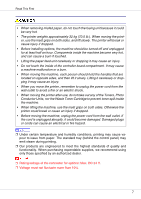2
Adjusting the Image Density
...............................................................................
42
Installing Options
Available Options
.................................................................................................
44
Option List
................................................................................................................
44
Option Installation Flow Chart
..................................................................................
45
Installing Options
......................................................................................................
46
Attaching Paper Feed Unit Type 3000
................................................................
48
Attaching AD440 (Duplex Unit)
...........................................................................
53
Attaching Memory Unit Type D 128MB, Memory Unit Type E 256MB (SDRAM
Module)
...............................................................................................................
56
Attaching Printer Hard Disk Type 3000
..............................................................
61
Formatting the Printer Hard Disk
..............................................................................
65
Attaching User Account Enhance Unit Type E
.................................................
67
Attaching IEEE 1394 Interface Board Type B
....................................................
71
Attaching IEEE 802.11b Interface Unit Type H
..................................................
74
Attaching Bluetooth Interface Unit Type 3245
..................................................
78
Attaching IEEE 1284 Interface Board Type A
....................................................
82
Attaching Network Data Protection Unit Type C
...............................................
84
Connecting the Printer
Network Connection
............................................................................................
86
USB Connection
...................................................................................................
88
Parallel Connection
.............................................................................................
89
IEEE 1394 Connection
.........................................................................................
90
Configuration
Ethernet Configuration
........................................................................................
91
IEEE 802.11b (Wireless LAN) Configuration
.....................................................
96
IEEE 1394 Configuration
...................................................................................
102
IP over 1394
...........................................................................................................
102
SCSI print
...............................................................................................................
104
Installing the Printer Driver
Quick Install
........................................................................................................
106
Install the Operating Instructions
.....................................................................
108