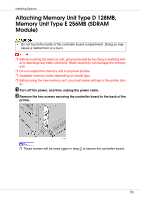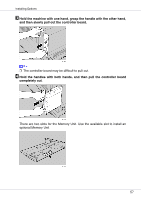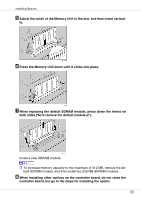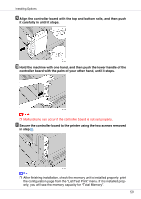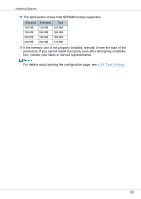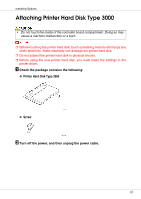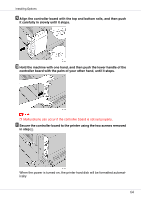Ricoh CL3500N Setup Guide - Page 60
tion, contact your sales or service representative.
 |
UPC - 026649024344
View all Ricoh CL3500N manuals
Add to My Manuals
Save this manual to your list of manuals |
Page 60 highlights
Installing Options ❒ The table below shows total SDRAM module capacities. Standard Extended Total 128 MB 128 MB 256 MB 128 MB 256 MB 384 MB 256 MB 128 MB 384 MB 256 MB 256 MB 512 MB ❒ If the memory unit is not properly installed, reinstall it from the start of the procedure. If you cannot install it properly even after attempting reinstallation, contact your sales or service representative. For details about printing the configuration page, see p.40 "Test Printing". 60
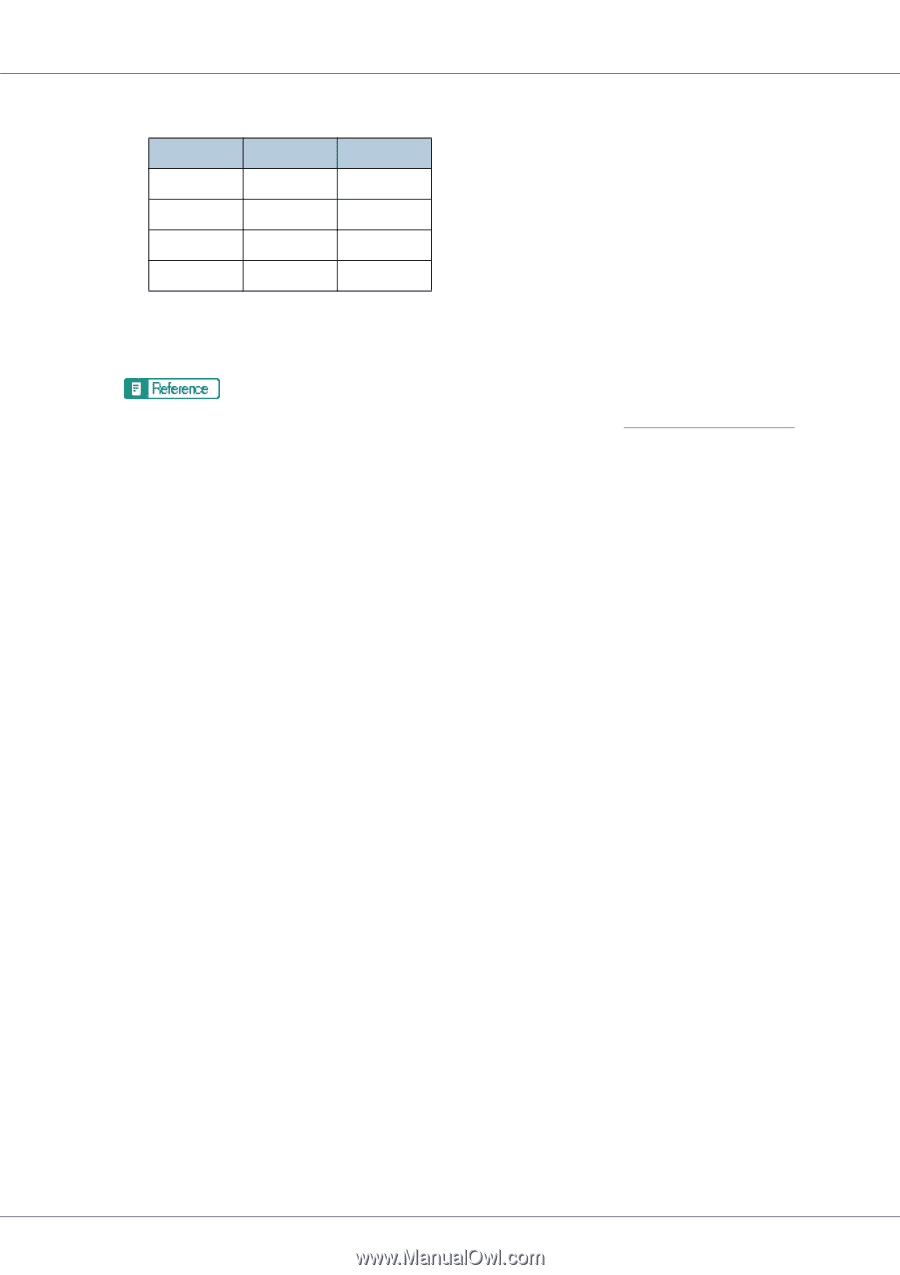
Installing Options
60
❒
The table below shows total SDRAM module capacities.
❒
If the memory unit is not properly installed, reinstall it from the start of the
procedure. If you cannot install it properly even after attempting reinstalla-
tion, contact your sales or service representative.
For details about printing the configuration page, see
p.40 “
Test Printing
”
.
Standard
Extended
Total
128 MB
128 MB
256 MB
128 MB
256 MB
384 MB
256 MB
128 MB
384 MB
256 MB
256 MB
512 MB