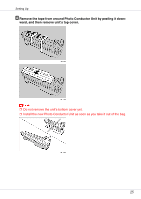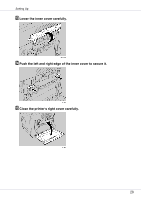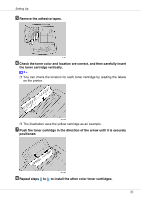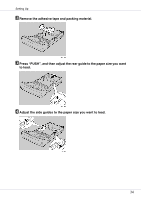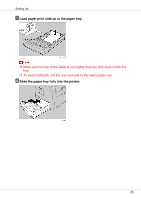Ricoh CL3500N Setup Guide - Page 30
the plastic bag from side to side about 10 times.
 |
UPC - 026649024344
View all Ricoh CL3500N manuals
Add to My Manuals
Save this manual to your list of manuals |
Page 30 highlights
Setting Up ❒ Toner cartridge mouths may be dirtied during quality inspection. A Open the printer's upper left cover. B Take out the toner cartridge. C Hold the toner cartridge horizontally as illustrated, and then shake it in the plastic bag from side to side about 10 times. ❒ Do not open the shutter on the bottom of the toner cartridge. Toner may leak. ❒ The illustration uses the black cartridge as an example. D Take out the toner cartridge from the plastic bag. 30
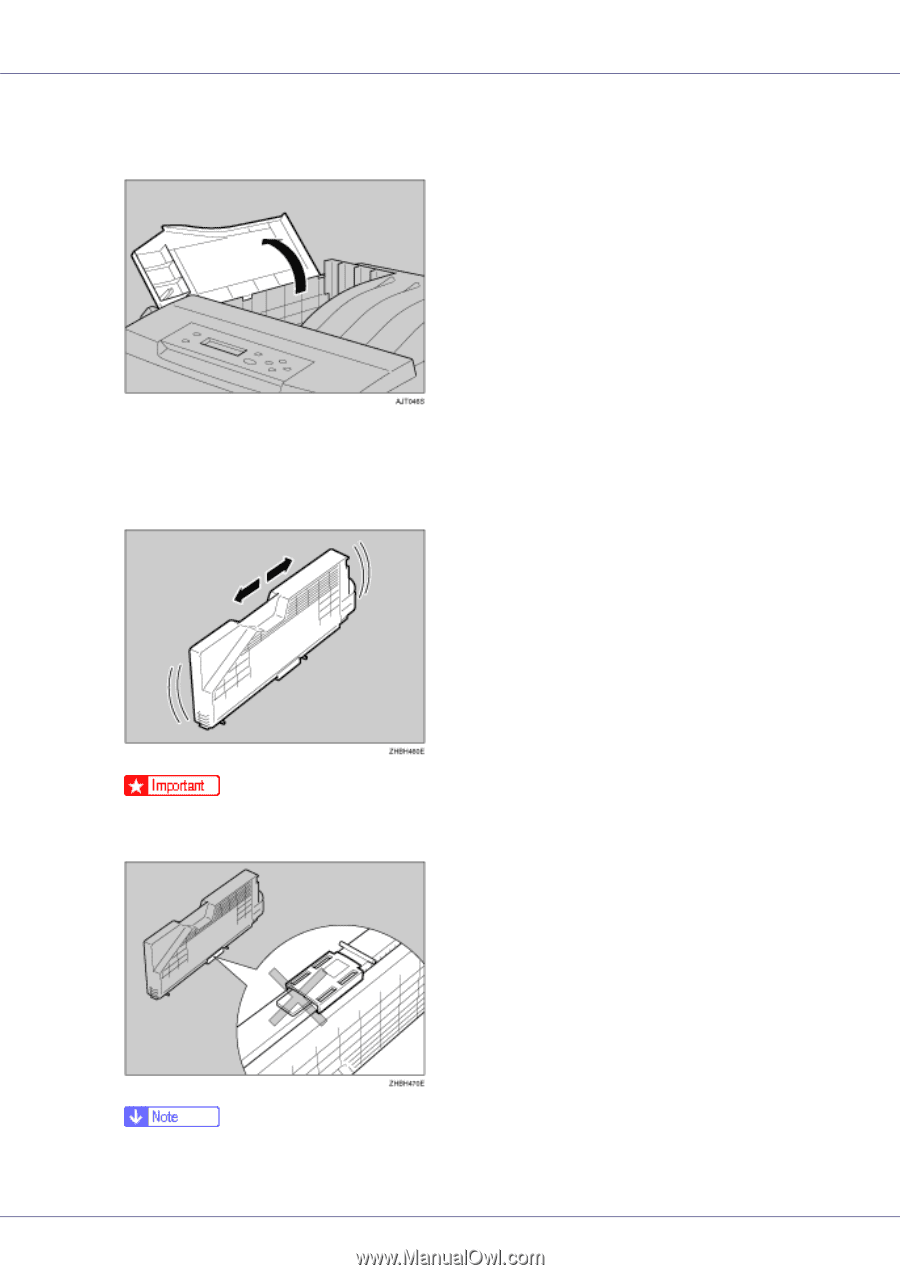
Setting Up
30
❒
Toner cartridge mouths may be dirtied during quality inspection.
A
Open the printer's upper left cover.
B
Take out the toner cartridge.
C
Hold the toner cartridge horizontally as illustrated, and then shake it in
the plastic bag from side to side about 10 times.
❒
Do not open the shutter on the bottom of the toner cartridge. Toner may
leak.
❒
The illustration uses the black cartridge as an example.
D
Take out the toner cartridge from the plastic bag.