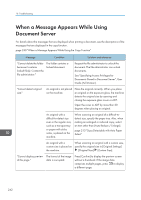Ricoh IM 4000 User Guide - Page 249
Specify the correct SIP Server IP Address
 |
View all Ricoh IM 4000 manuals
Add to My Manuals
Save this manual to your list of manuals |
Page 249 highlights
When a Message Appears While Using the Fax Function Message Condition Solution and reference "Check whether there are The POP3 (IMAP4) any network server could not be problems."[15-11] found. Check the settings in [Reception Protocol], [POP3/IMAP4 Settings] and [Email Communication Port] on [Settings] [System Settings] [Send (Email/Folder)] [Email]. The DNS server could not be found. Check the [DNS Configuration] setting on [Settings] [System Settings] [Network/ Interface]. The machine is not connected to the network. Check that the machine is connected to the network correctly. "Network communication has failed. Cannot access the SIP server. Please check the address setting of the SIP server or the SIP server settings." The SIP server could not be accessed. Specify the correct "SIP Server IP Address" in [Settings] [Fax Settings] [Detailed Initial Settings] [IP-Fax Settings] [SIP Settings]. See "Sending Documents by IP-Fax", User Guide (Full Version). "Network communication has failed. Cannot connect to the destination normally because there is no IP-FAX function compatibility between the destination and this machine." The destination device is unable to connect with the IP-Fax function of the machine. Sending a fax using the IP-Fax function is not possible. Send the fax using the G3 line if possible. "Network communication has failed. Cannot register this machine to SIP server. Please check the address setting of the SIP server or other settings of the SIP server." The SIP server rejected the registration of the user name. Specify the correct "SIP Server IP Address" and "SIP User Name" in [Settings] [Fax Settings] [Detailed Initial Settings] [IP-Fax Settings] [SIP Settings]. See "Sending Documents by IP-Fax", User Guide (Full Version). 247