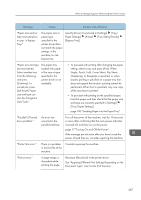Ricoh IM 4000 User Guide - Page 274
When [Use Machine Settings] is, When [Use Driver/Command] is
 |
View all Ricoh IM 4000 manuals
Add to My Manuals
Save this manual to your list of manuals |
Page 274 highlights
10. Troubleshooting Message "CD: PS/PDF Error" "CE: PCL5e/XL Error" "CK: XPS Error" "CM: PS3/PDF Error (Time Out)" "CN: PS3/PDF Error (Driver/Machine Mismatched Settings)" "CO: PS3/PDF Error (Font Error)" Cause Solution and reference A postscript language error occurred in PS3 or PDF printing, so printing was canceled by the auto job cancel function. Check if there is a problem with the printing data. An error occurred in PCL6 printing, so printing was canceled by the auto job cancel function. Check that the machine can communicate properly with the PC. An error occurred in XPS printing, so printing was canceled by the auto job cancel function. Check that the machine can communicate properly with the PC. A timeout error occurred in PostScript 3 or PDF printing, so printing was canceled by the auto job cancel function. • Check that the machine can communicate properly with the PC. • PostScript 3 Check the following setting items. When [Use Machine Setting(s)] is selected, set the waiting time longer. When [Use Driver/Command] is selected, set the waiting time specified by the command longer. Check the setting of [Settings] [Printer Settings] [PS Menu] [Job Timeout]. Some of [Printer Settings] on the print data did not match the machine settings, so printing was canceled by the auto job cancel function. Check that the printer settings specified in the print data match the settings in [Settings] [Printer Settings] [PS Menu]. A font error occurred in PostScript 3 or PDF printing, so printing was canceled by the auto job cancel function. Register the required fonts. 272