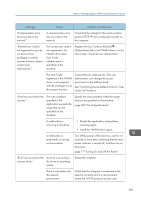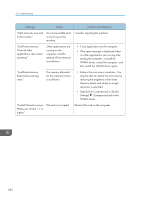Ricoh IM 4000 User Guide - Page 284
Custom Size
 |
View all Ricoh IM 4000 manuals
Add to My Manuals
Save this manual to your list of manuals |
Page 284 highlights
10. Troubleshooting Message Cause Solution and reference "Cannot add any more scanning mode." The maximum number of scanning modes that can be registered exceeds the maximum number (100). Delete scanning modes that are no longer necessary. "Failed to connect to the destination. Please contact the administrator to check the following. *The correct root certificate is registered to this machine and destination. *The root certificate check function is not enabled by mistake." The firewall function is enabled on the computer. Configure the firewall function of the computer to allow communication of the application used, or disable the firewall function. "Cannot detect the paper size of the original. Specify the scanning size." The original is not placed correctly on the machine. When you place an original on the exposure glass, the machine detects the original size by opening and closing the exposure glass cover or ADF. Open the cover or ADF by more than 30 degrees when placing an original. An original with a difficult-to-detect size even in the regular size is placed on the machine. When scanning an original with a difficult-todetect size, specify [Send Settings] [Scan Size]. page 215 "Sizes Detectable with Auto Paper Select" An original with a When scanning an original with a custom size, custom size is placed on specify the original size in [Send Settings] the machine. [Scan Size] [Custom Size]. "Cannot specify any more scanning area." The maximum number of scanning areas that can be registered exceeds the maximum number (100). Delete scanning areas that are no longer necessary. 282