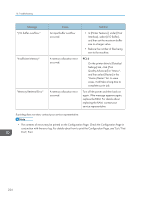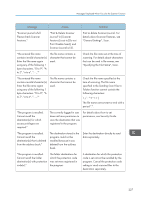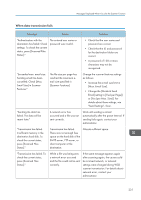Ricoh MP 3054 User Guide - Page 231
files, see Deleting Stored Documents, Copy/ Document Server.
 |
View all Ricoh MP 3054 manuals
Add to My Manuals
Save this manual to your list of manuals |
Page 231 highlights
Messages Displayed When You Use the Scanner Function Message Cause Solution "Exceeded max. number of files which can be used in Document Server at the same time." The maximum number of files that can be stored in the Document Server has been exceeded. Check the files stored by the other functions, and then delete unneeded files. For details about how to delete files, see "Deleting Stored Documents", Copy/ Document Server. "Not all of the image will be scanned." If the scaling factor specified in "Specify Reproduction Ratio" is too large, part of the image may be lost. Reduce the scaling factor in "Specify Reproduction Ratio", and then try to scan the original again. If displaying the entire image is not necessary, press the [Start] key to start scanning with the current scaling factor. "Not all of the image will be scanned." Using "Specify Reproduction Ratio" to scale down a large document may cause part of the image to be lost. Specify a large size in [Specify Size], and then scan the original again. If displaying the entire image is not necessary, press the [Start] key to start scanning with the current scaling factor. "The size of the scanned data is too small." "Check the resolution and the ratio and then press the Start key again." The data being scanned is too small for the scale ratio specified in [Specify Size]. Specify a higher resolution or a large size in [Specify Size], and then scan the original again. 229