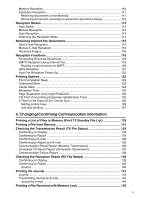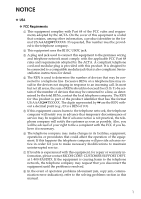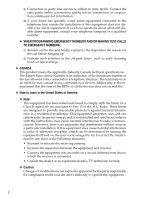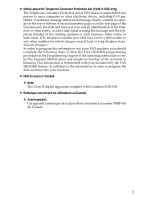iv
Entering a tone
......................................................................................................
43
Sending by IP-Fax
....................................................................................................
45
Regarding IP-Fax destinations
..............................................................................
47
Sending to an E-mail Address
..................................................................................
48
Bypassing the SMTP server
..................................................................................
51
Using the Quick Dial Keys
........................................................................................
53
Specifying a destination using the Quick Dial key
.................................................
53
Specifying a group of destinations using the Quick Dial key
.................................
54
Checking the Specified Destination
.........................................................................
56
Redial
.......................................................................................................................
57
Programming Destinations in the Address Book
.............................................
59
Programming Destinations from Check Destination Screen
....................................
60
Programming Destinations from Redial Screen
.......................................................
61
Searching for a Destination in the Address Book
............................................
62
Search by Name
......................................................................................................
63
Search by Destination List
.......................................................................................
65
Search by Registration Number
...............................................................................
66
Search by Fax Number
............................................................................................
68
Search by E-mail Address
........................................................................................
70
Search by IP-Fax Destination
..................................................................................
72
Search by LDAP Server
...........................................................................................
74
On Hook Dial
........................................................................................................
77
Manual Dial
...........................................................................................................
79
Memory Storage Report
......................................................................................
80
Canceling a Transmission
..................................................................................
81
Before the Original Is Scanned
................................................................................
81
While the Original Is Being Scanned
........................................................................
81
While the Original Is Being Transmitted
...................................................................
82
Before the Transmission Is Started
..........................................................................
83
2. Send Settings
Sending at a Specific Time (Send Later)
...........................................................
85
Sender Settings
....................................................................................................
87
PIN Code Transmission
...........................................................................................
90
E-mail Options
......................................................................................................
92
Entering the Subject
.................................................................................................
92
Requesting a Reception Notice
................................................................................
94
Fax Header Print
..................................................................................................
96
Label Insertion
.....................................................................................................
98
Setting SUB Codes for Transmission
..............................................................
100
Setting a Password
................................................................................................
102
Setting SEP Codes for Reception
....................................................................
103
Entering a Password
..............................................................................................
105
SEP Code RX Reserve Report
..............................................................................
105
SEP Code RX Result Report
.................................................................................
106
Two-Sided Transmission (Double-Sided Transmission)
...............................
107
3. Reception
Types of Reception
............................................................................................
109
Immediate Reception
.............................................................................................
109