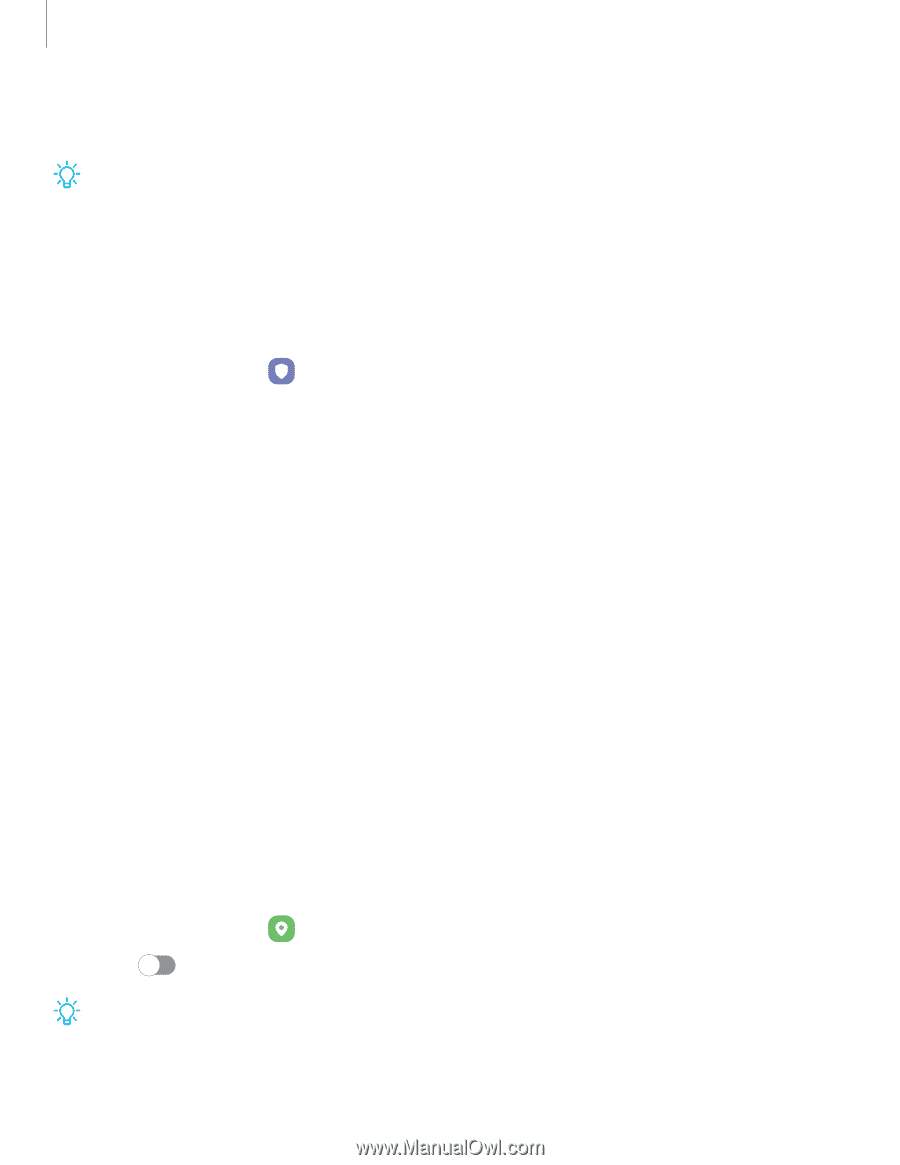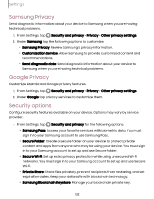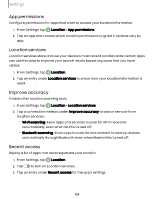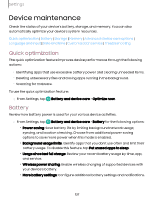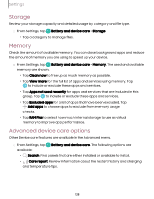Samsung Galaxy S23 FE ATT User Manual - Page 133
Other, security, settings, Location
 |
View all Samsung Galaxy S23 FE ATT manuals
Add to My Manuals
Save this manual to your list of manuals |
Page 133 highlights
Settings • Install unknown apps: Allow installation of unknown third-party apps from selected apps or sources. TIP Installing unknown third-party apps could make your device and personal data more vulnerable to security risks. Other security settings Configure additional security settings to better protect your device. Options may vary by service provider. ◌ From Settings, tap following options: Security and privacy > Other security settings for the • Set up/change password: Require a password to reset your device to factory settings. • Set up SIM card lock: Set a PIN to lock your SIM card, preventing unauthorized use of your SIM card if someone attempts to use it in another device. • Make passwords visible: Have characters displayed briefly in password fields as you type them. • Device admin apps: Authorize security features and apps to have administrative access to your device. • Credential storage: Manage the trusted security certificates installed on your device, which verify the identity of servers for secure connections. • Advanced: Use these options to configure advanced security settings to better protect your device. Location Location services use a combination of GPS, mobile network and Wi-Fi to determine the location of your device. 1. From Settings, tap Location. 2. Tap to turn on Location services. TIP Some apps require location services be turned on to function. 133