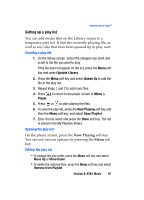Samsung I607 User Manual (ENGLISH) - Page 101
Streaming Music, Music Videos
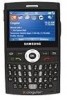 |
UPC - 635753462920
View all Samsung I607 manuals
Add to My Manuals
Save this manual to your list of manuals |
Page 101 highlights
Streaming Music 2. Exit the application at any time by simply pressing the key. Streaming Music This service allows you to stream commercial free music through your handset. Note: Since this product uses a large amount of data in its stream process, you should note that you are responsible for all data charges incurred. It is recommended that you subscribe to a MEdia Max data bundle so that you are not charged for data overages. Note: XM Radio does not work with Bluetooth. Periodically, the application will ask the customer to confirm they are still listening to the stream. 1. On the Home screen, press the Start > AT&T Music > 4 Streaming Music. 2. Press . 3. Highlight Streaming Music and press the key. The XM Radio menu displays. Follow the onscreen instructions to understand applicable charges and options. Streaming a Music Channel 1. Press the OK soft key to accept the terms of the trial period. You have only a few days to use the service before the trial period expires. If at any time you wish to purchase a subscription to the XM Radio service, press the Buy soft key and follow the on screen prompts. 2. Use the Up or Down Navigation key to highlight a radio station category from the guide list and press the key. 3. Use the Up or Down Navigation key to highlight a specific radio channel and press the key to begin the stream to your phone. Music Videos The Music Videos homepage is a component of the Cellular Video service. This page provides you with links to some of the most popular multimedia content. 1. On the Home screen, press the Start > AT&T Music > 5 Section 8: AT&T Music 101