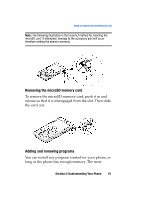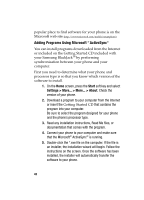Samsung I607 User Manual (ENGLISH) - Page 40
Using an Optional microSD Memory Card
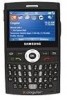 |
UPC - 635753462920
View all Samsung I607 manuals
Add to My Manuals
Save this manual to your list of manuals |
Page 40 highlights
Using an Optional microSD Memory Card Your phone has an expansion slot compatible with microSD memory cards, which are primarily used to back up or transfer files and data. Note: Use only compatible memory cards with your phone. Using incompatible memory cards, such as Secure Digital (SD) cards, may damage the card, as well as the phone, and data stored on the card. Inserting the microSD memory card Push the microSD memory card into the slot, with the arrow pointing toward the handset and with the label side face down until it clicks into place. The card is secure when it is not protruding from the phone. 40

40
Using an Optional microSD Memory Card
Your phone has an expansion slot compatible with
microSD memory cards, which are primarily used to
back up or transfer files and data.
Note:
Use only compatible memory cards with your phone. Using
incompatible memory cards, such as Secure Digital (SD) cards, may
damage the card, as well as the phone, and data stored on the card
.
Inserting the microSD memory card
Push the microSD memory card into the slot, with the
arrow pointing toward the handset and with the label
side face down until it clicks into place. The card is
secure when it is not protruding from the phone.