Samsung I607 User Manual (ENGLISH) - Page 23
To Lock the Keypad, To Unlock the Keypad - unlocked
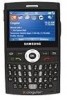 |
UPC - 635753462920
View all Samsung I607 manuals
Add to My Manuals
Save this manual to your list of manuals |
Page 23 highlights
Rear View of Your Phone To Lock the Keypad To lock your keypad use the following steps. 1. Press and hold the key, or by pressing the to launch the Quick List. Select the Key lock option to lock your keypad. 2. Press the key to wake-up your handset to unlock the keypad. To Unlock the Keypad To unlock your keypad use the following steps. 1. Press the Power ON/OFF Button . 2. Press the Left Soft Key (Unlock). 3. Press the key to unlock the keypad. Section 2: Understanding Your Phone 23

Section 2: Understanding Your Phone
23
Rear View of Your Phone
To Lock the Keypad
To lock your keypad use the following steps.
1.
Press and hold the
key, or by pressing the
to
launch the Quick List. Select the
Key lock
option to lock
your keypad.
2.
Press the
key to wake-up your handset to unlock the
keypad.
To Unlock the Keypad
To unlock your keypad use the following steps.
1.
Press the Power ON/OFF Button
.
2.
Press the Left Soft Key
(Unlock).
3.
Press the
key to unlock the keypad.














