Samsung I607 User Manual (ENGLISH) - Page 80
New Appointment
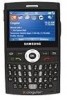 |
UPC - 635753462920
View all Samsung I607 manuals
Add to My Manuals
Save this manual to your list of manuals |
Page 80 highlights
ⅷ Go to Date ⅷ Options New Appointment This menu allows you to enter a new appointment on your calendar. Use the following steps to enter a new appointment. 1. From the Home screen, press the Start soft key. Highlight Calendar and press the key. 2. Press the Right soft key Menu and select New Appointment. The following fields will display ⅷ Subject: enter the relative subject information. ⅷ Start date: enter the date the appointment will start. ⅷ Start time: enter the time the appointment will start. ⅷ End date: enter the date the appointment will end. ⅷ End time: enter the time the appointment will end. ⅷ All day event: press the key if this appointment will occur all day. ⅷ Location: enter the location the appointment will occur. ⅷ Reminder: Use the Left or Right Navigation key to select the reminder time. Choose from (None, 1 minute, 5 minutes, 10 minutes, 15 minutes, 30 minutes, 1 hour, 1 day, or 1 week) ⅷ Occurs: Use the Left or Right Navigation key to select the occurrence of this appointment. Choose from (Once, Every Friday, Day "x" of every month", or Every "x"), ⅷ Status: enter the status display for this appointment. Choose from (Free, Tentative, Busy, or Out of Office). ⅷ Sensitive: enter the level of sensitivity associated to the appointment. Choose from (Normal, Personal, Private, or Confidential). ⅷ Notes: enter any notes associated with this appointment. 80















