Samsung ML-1450 User Manual (user Manual) (ver.1.00) (English) - Page 159
Installing PPD file on the network-connected Macintosh
 |
View all Samsung ML-1450 manuals
Add to My Manuals
Save this manual to your list of manuals |
Page 159 highlights
Using PS Driver Installing PPD file on the network-connected Macintosh 1 Follow the instruction as described on page B.4 to install the PPD file on your computer. 2 From the Apple menu, select Chooser. 3 Click LaserWriter 8 (the PostScript driver provided with your Macintosh). The name of your printer appears in the list. Select SEC000xxxxxxxxx from the printer box (where the xxxxxxxxx varies depending on each of the products.). 4 When the setup is completed, you see your printer icon is created as a desktop printer. If Auto Setup does not work properly, click Select PPD and choose Samsung ML-1450 Series, then click OK. B.12 USING YOUR PRINTER WITH A MACINTOSH
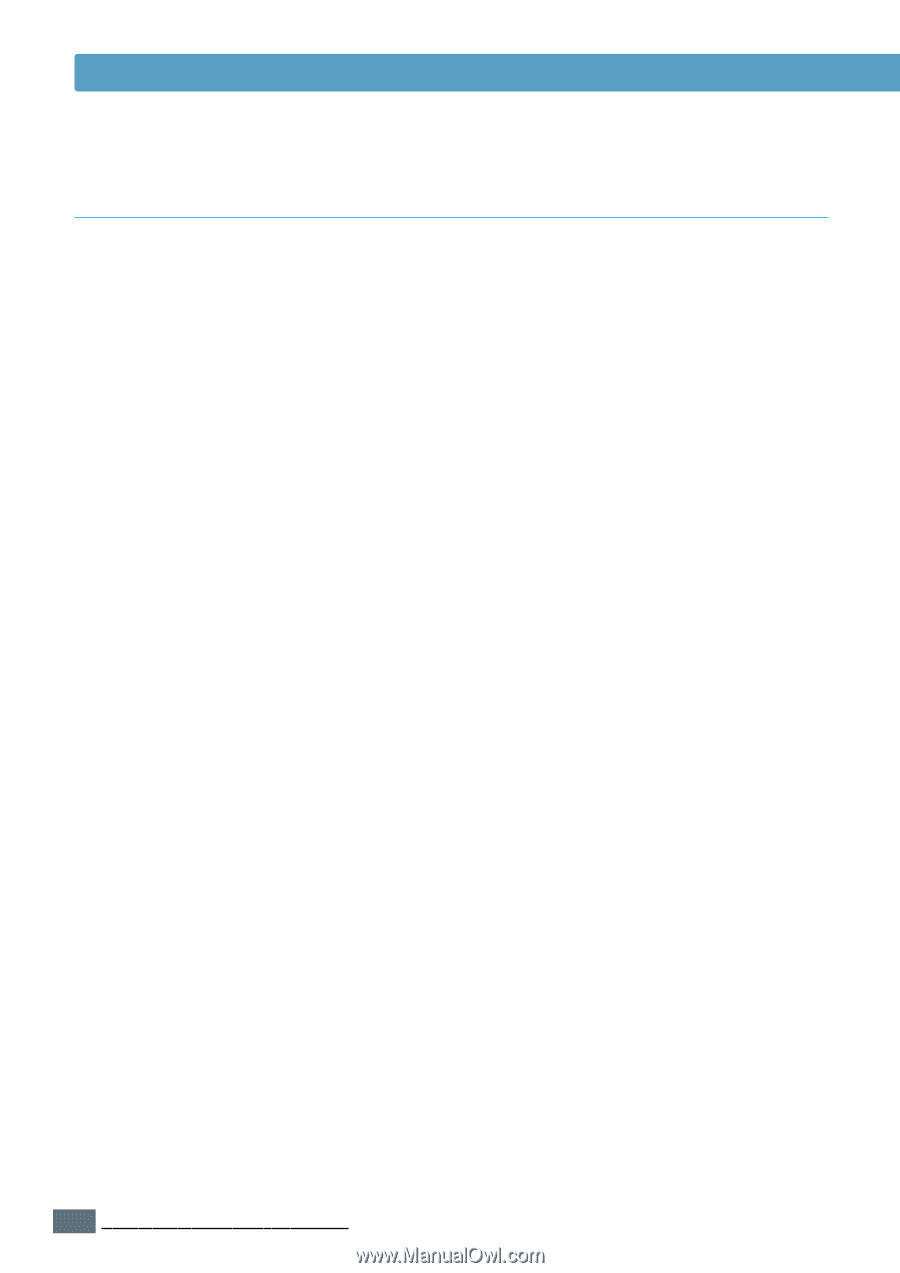
B.
12
U
SING
Y
OUR
P
RINTER
WITH
A
M
ACINTOSH
1
Follow the instruction as described on
page B.4
to install
the PPD file on your computer.
2
From the
Apple
menu, select
Chooser
.
3
Click
LaserWriter 8
(the PostScript driver provided with
your Macintosh). The name of your printer appears in the
list. Select
SEC000xxxxxxxxx
from the printer box
(where the
xxxxxxxxx
varies depending on each of the
products.).
4
When the setup is completed, you see your printer icon is
created as a desktop printer.
If Auto Setup does not work properly, click
Select PPD
and choose
Samsung ML-1450 Series
, then click
OK
.
Installing PPD file on the network-connected Macintosh
Using PS Driver














