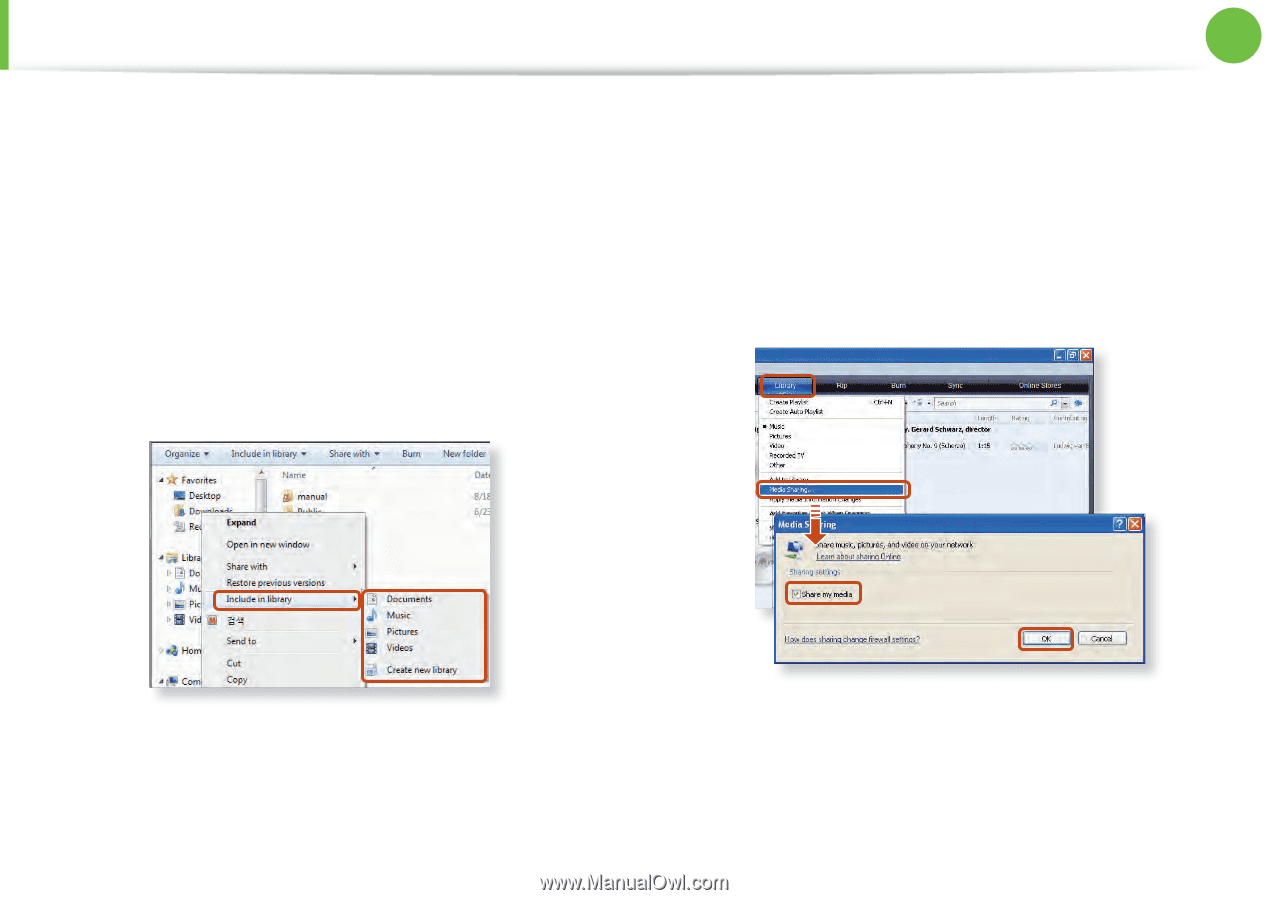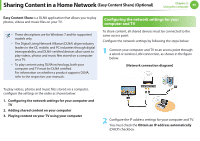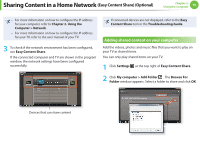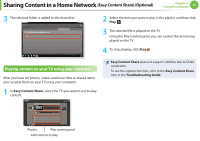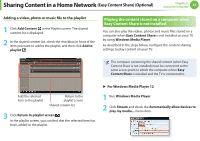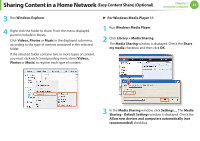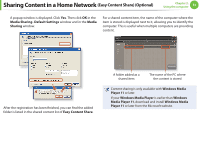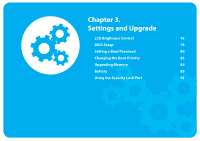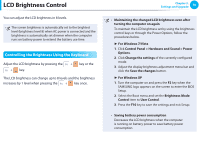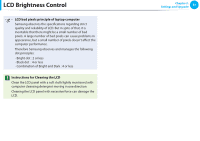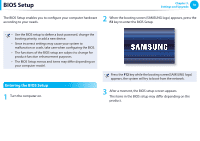Samsung NP-QX411H User Manual Xp/vista/windows7 Ver.1.5 (English) - Page 74
For Windows Media Player 11
 |
View all Samsung NP-QX411H manuals
Add to My Manuals
Save this manual to your list of manuals |
Page 74 highlights
Sharing Content in a Home Network (Easy Content Share) (Optional) Chapter 2. Using the computer 73 3 Run Windows Explorer. 4 Right-click the folder to share. From the menu displayed, point to Include in library. Click Videos, Photos or Music in the displayed sub menu, according to the type of content contained in the selected folder. If the selected folder contains two or more types of content, you must click each corresponding menu item (Videos, Photos or Music) to register each type of content. ► For Windows Media Player 11 1 Run Windows Media Player. 2 Click Library > Media Sharing. The Media Sharing window is displayed. Check the Share my media checkbox and then click OK. 3 In the Media Sharing window, click Settings.... The Media Sharing - Default Settings window is displayed. Check the Allow new devices and computers automatically (not recommended) checkbox.