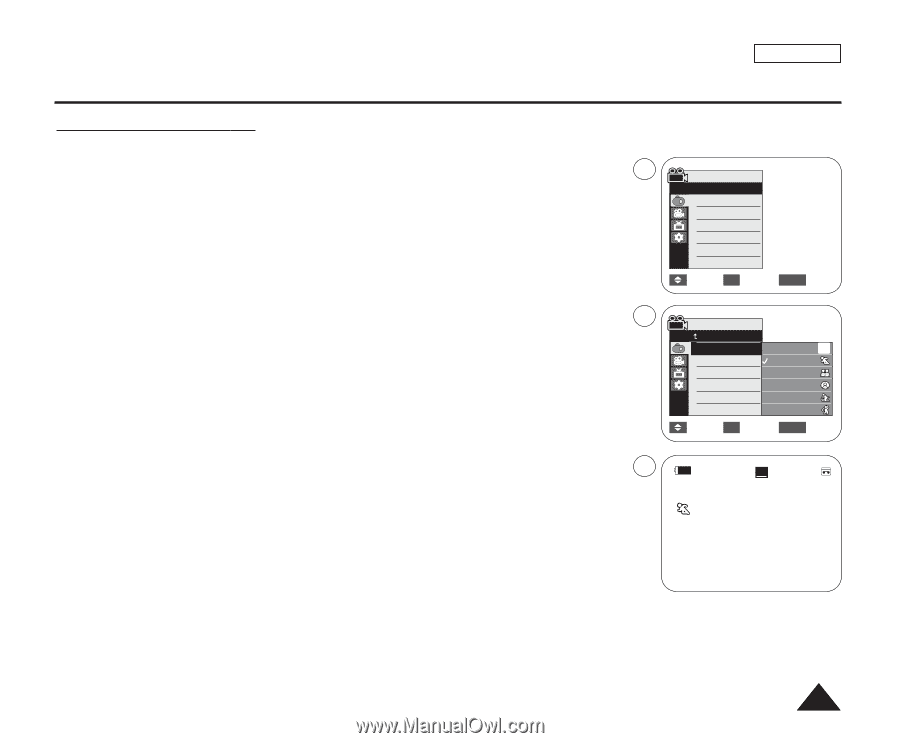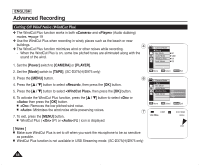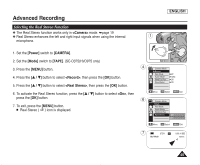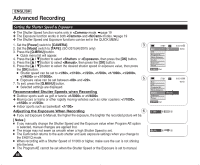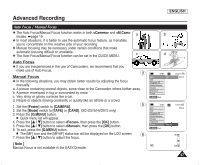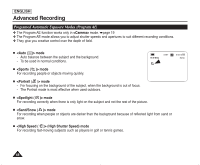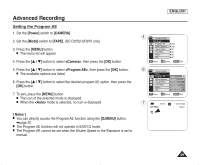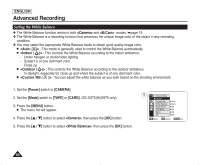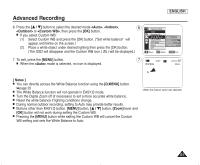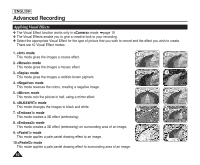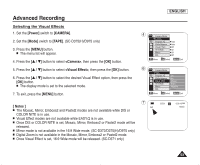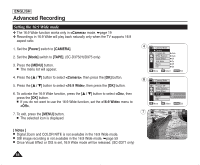Samsung SC-D372 User Manual (ENGLISH) - Page 53
ENGLISH, Setting the Program, Power], CAMERA], Mode], TAPE], MENU], <Camera>, <Program AE>
 |
UPC - 036725301689
View all Samsung SC-D372 manuals
Add to My Manuals
Save this manual to your list of manuals |
Page 53 highlights
Advanced Recording Setting the Program AE 1. Set the [Power] switch to [CAMERA]. 2. Set the [Mode] switch to [TAPE]. (SC-D375(H)/D975 only) 3. Press the [MENU] button. I The menu list will appear. 4. Press the button to select , then press the [OK] button. 5. Press the button to select , then press the [OK] button. I The available options are listed. 6. Press the button to select the desired program AE option, then press the [OK] button. 7. To exit, press the [MENU] button. I The icon of the selected mode is displayed. I When the mode is selected, no icon is displayed. [ Notes ] I You can directly access the Program AE function using the [Q.MENU] button. ➥page 20 I The Program AE function will not operate in EASY.Q mode. I The Program AE cannot be set when the Shutter Speed or the Exposure is set to manual. ENGLISH 4 Camera Mode √Camera Program AE √Auto White Balance √Auto Visual Effect √Off 16:9 Wide √On Macro √Off DIS √Off M Move OK Select MENU Exit 6 Camera Mode Back Program AE Auto A White Balance Sports Visual Effect Portrait 16:9 Wide Spotlight Macro Sand/Snow DIS High Speed M Move OK Select MENU Exit 7 STBY SP 0:00:10 16:9 Wide 60min œ 49