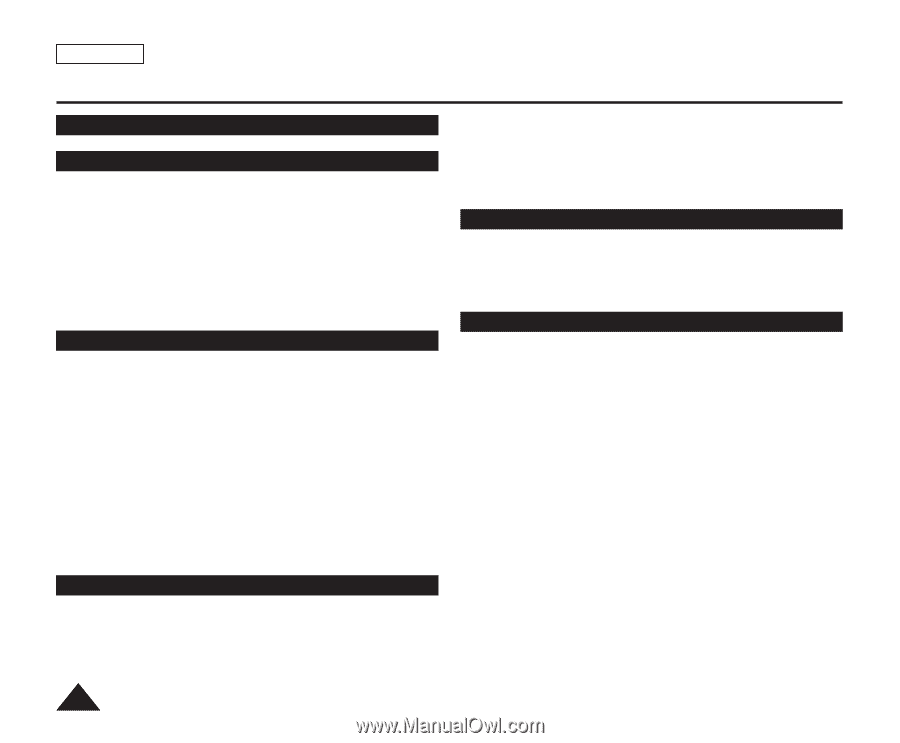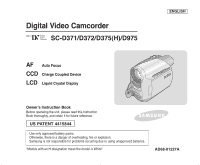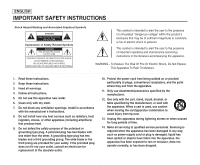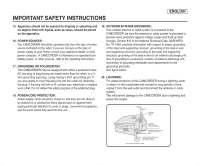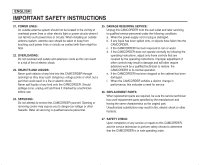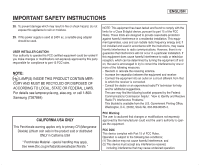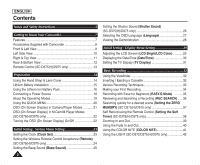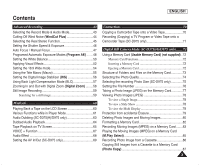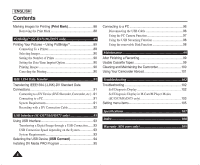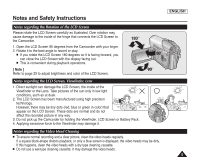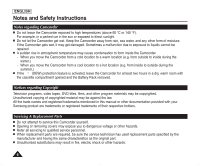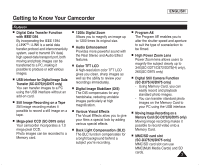Samsung SC-D372 User Manual (ENGLISH) - Page 6
Contents, LCD Bright/LCD Color - review
 |
UPC - 036725301689
View all Samsung SC-D372 manuals
Add to My Manuals
Save this manual to your list of manuals |
Page 6 highlights
ENGLISH Contents Notes and Safety Instructions 5 Getting to Know Your Camcorder 7 Features 7 Accessories Supplied with Camcorder 8 Front & Left View 9 Left Side View 10 Right & Top View 11 Rear & Bottom View 12 Remote Control (SC-D375(H)/D975 only 13 Preparation 14 Using the Hand Strap & Lens Cover 14 Lithium Battery Installation 15 Using the Lithium Ion Battery Pack 16 Connecting a Power Source 19 About the Operating Modes 19 Using the QUICK MENU 20 OSD (On Screen Display) in Camera/Player Modes 21 OSD (On Screen Display) in M.Cam/M.Player Modes (SC-D375(H)/D975 only 22 Turning the OSD (On Screen Display) On/Off 22 Initial Setting : System Menu Setting 23 Setting the Clock (Clock Set 23 Setting the Wireless Remote Control Acceptance (Remote) (SC-D375(H)/D975 only 24 Setting the Beep Sound (Beep Sound 25 2 Setting the Shutter Sound (Shutter Sound) (SC-D375(H)/D975 only 26 Selecting the OSD Language (Language 27 Viewing the Demonstration 28 Initial Setting : Display Menu Setting 29 Adjusting the LCD Screen (LCD Bright/LCD Color 29 Displaying the Date/Time (Date/Time 30 Setting the TV Display (TV Display 31 Basic Recording 32 Using the Viewfinder 32 Inserting / Ejecting a Cassette 32 Various Recording Techniques 33 Making your First Recording 34 Recording with Ease for Beginners (EASY.Q Mode 35 Reviewing and Searching a Recording (REC SEARCH).......36 Searching quickly for a desired scene (Setting the ZERO MEMORY) (SC-D375(H)/D975 only 37 Self Record using the Remote Control (Setting the Self Timer) (SC-D375(H)/D975 only 38 Zooming In and Out 39 Using the Fade In and Out 40 Using the COLOR NITE (COLOR NITE 41 Using the LIGHT (SC-D372/D375(H)/D975 only 42