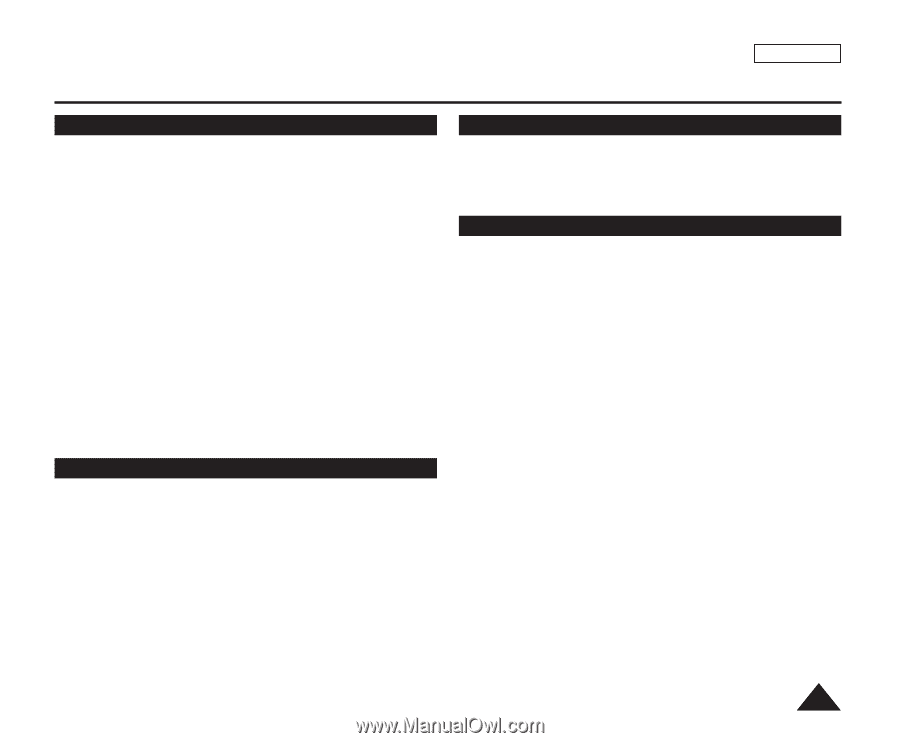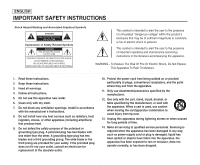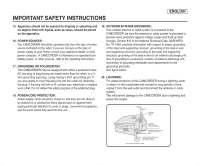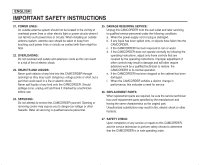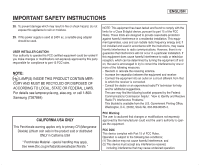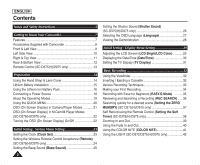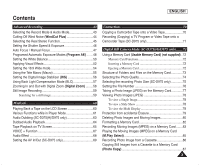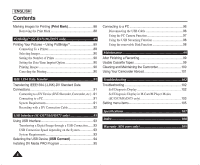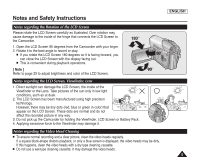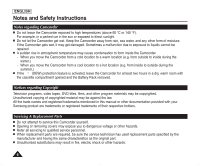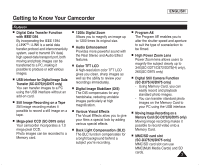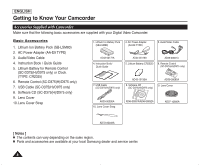Samsung SC-D372 User Manual (ENGLISH) - Page 7
WindCut Plus, Program AE, Digital Zoom, Usable Memory Card not supplied, M.Play Select, Photo Copy - manual
 |
UPC - 036725301689
View all Samsung SC-D372 manuals
Add to My Manuals
Save this manual to your list of manuals |
Page 7 highlights
Contents ENGLISH Advanced Recording 43 Selecting the Record Mode & Audio Mode 43 Cutting Off Wind Noise (WindCut Plus 44 Selecting the Real Stereo Function 45 Setting the Shutter Speed & Exposure 46 Auto Focus / Manual Focus 47 Programed Automatic Exposure Modes (Program AE) ........48 Setting the White Balance 50 Applying Visual Effects 52 Setting the 16:9 Wide mode 54 Using the Tele Macro (Macro 55 Setting the Digital Image Stabilizer (DIS 56 Using Back Light Compensation Mode (BLC 57 Zooming In and Out with Digital Zoom (Digital Zoom) .........58 Still Image Recording 59 Searching for a still image 59 Playback 60 Playing Back a Tape on the LCD Screen 60 Various Functions while in Player Mode 61 Audio Dubbing (SC-D375(H)/D975 only 63 Dubbed Audio Playback 64 Tape Playback on TV Screen 65 VOICE + Function 67 Audio Effect 68 Setting the AV In/Out (SC-D975 only 69 Connection 70 Copying a Camcorder Tape onto a Video Tape 70 Recording (Copying) a TV Program or Video Tape onto a Camcorder Tape (SC-D975 only 71 Digital Still Camera Mode (SC-D375(H)/D975 only)........72 Using a Memory Card (Usable Memory Card) (not supplied) ..72 Memory Card Functions 72 Inserting a Memory Card 72 Ejecting a Memory Card 72 Structure of Folders and Files on the Memory Card 73 Selecting the Photo Quality 74 Selecting the recording Photo Size (SC-D975 only 75 Setting the File Number 76 Taking a Photo Image (JPEG) on the Memory Card 77 Viewing Photo Images (JPEG 78 To view a Single Image 78 To view a Slide Show 78 To view the Multi Display 78 Protection from accidental Erasure 79 Deleting Photo Images and Moving Images 80 Formatting a Memory Card 82 Recording Moving Images (MPEG) on a Memory Card ........83 Playing the Moving Images (MPEG) on a Memory Card (M.Play Select 85 Recording Photo Image from a Cassette 86 Copying Still Images from a Cassette to a Memory Card (Photo Copy 87 3