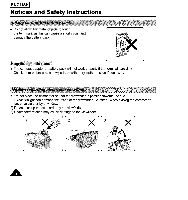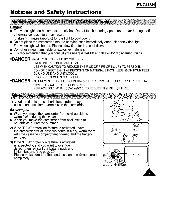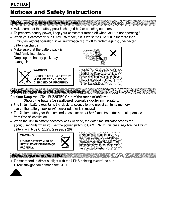Samsung SCA30 Instruction Booklet
Samsung SCA30 Manual
 |
View all Samsung SCA30 manuals
Add to My Manuals
Save this manual to your list of manuals |
Samsung SCA30 manual content summary:
- Samsung SCA30 | Instruction Booklet - Page 1
ENGLISH] Video Camcorder 8ram SCA30/A33/A35/A80/A85 [] SCA30/A33/A35 Hi[] SCAS0/A85 AF Auto Focus CC O Charge Coupled Device Owner's Instruction Book Before operating the unit, please read this instruction book thoroughly, and retain it for future reference. Ig - Samsung SCA30 | Instruction Booklet - Page 2
I ENGLISH] Contents Features ... 12 Descriptions • FrontView ...43 • Side View 14 • Rear View ... 15 • OSD (On Screen Display) ...16 Accessories Supplied with the Camcorder 18 Remote Control ...19 • Self Timer Recording ...19 Adjusting the Hand Strap and Shoulder Strap 20 Lithium Battery - Samsung SCA30 | Instruction Booklet - Page 3
38 Selecting and Recording a TITLE ...40 I-BLC/BLC (BLC for SCA3O) ...41 MF/AF (Manual Focus/Auto Focus) ...42 Using the VIDEO LIGHT ...43 Lighting Techniques ...44 To watch with viewfinder Storing the Camcorder 49 Self Diagnosis Display ...50 Moisture Condensation ...50 Troubleshooting ...51 A - Samsung SCA30 | Instruction Booklet - Page 4
I ENGLISH] Notices and Safety Instructions + Do not allow any metal objects to touch the terminals, as this can cause a short circuit and damage the battery pack. + The camera, adapter or - Samsung SCA30 | Instruction Booklet - Page 5
Notices and Safety Instructions ENGLISH I • The video light can become extremely hot. Do not touch it during operation or after turning it off, otherwise serious injury may result. It - Samsung SCA30 | Instruction Booklet - Page 6
I ENGLISH] Notices and Safety Instructions + Make sure that the battery pack is charged before shooting outdoors. + To preserve battery power, keep your camcorder turned off when you are not operating - Samsung SCA30 | Instruction Booklet - Page 7
Notices and Safety Instructions ÷ It is very important to adjust the hand strap for better shooting. (see page 20) ÷ Do not insert your hand in the hand strap forcibly, - Samsung SCA30 | Instruction Booklet - Page 8
I ENGLISH] Notices and Safety Instructions iI CAUTION: _,TO REDUCDEO TNHOETRREMiSOKVEOF ECLOECVETRRI(COR I REFSEERRV,TCO,.G BACK NO USER SERVICEABLE PARTS I QUALiFiED SERVICE PERSONNEL Z_ To prevent electric shock, match wide blade of plug to wide slot and fully insert. This symbol is - Samsung SCA30 | Instruction Booklet - Page 9
bookcase or rack unless proper ventilation is provided or the manufacturer's instructions have been adhered to. 10. POWER SOURCES: The CAMCORDER should the mast and supporting structure, grounding of the lead-in wire and supporting structure, grounding of the mast and supporting structure, grounding - Samsung SCA30 | Instruction Booklet - Page 10
, 19. DAMAGE REQUIRING SERVICE: Unplug this CAMCORDER from the wail outlet and refer servicing to qualified service personnel under the following conditions by following the operating instructions, adjust only those controls that are covered by the operating instructions. Improper adjustment of - Samsung SCA30 | Instruction Booklet - Page 11
Notices and Safety Instructions NOTE TO CATV SYSTEM INSTALLER: This reminder is provided to cal_ the CATV system installer's attention to Article 820-40 of the NEC that provides - Samsung SCA30 | Instruction Booklet - Page 12
I ENGLISH] Getting to Know Your Camcorder Your camcorder has many features for recording and playback. • I-BLC: Intelligent Back Light Compensation. When you shoot a subject with the Lightsource behind the subject or a subject with a light background, use the I-BLC/BLC function. (see page 41) • - Samsung SCA30 | Instruction Booklet - Page 13
Power Switch 2. VIDEO LIGHT 1. Lens 3. Remote sensor 4. MIC 7. Manual Focus Dial Lens (see page 53) 2. VIDEO LIGHT (see page 8. MF/AF 6. I-BLC/BLC 11. DISPLAY 12, Counter Reset 13. Video Light / Zero Return 7. MANUAL FOCUS DIAL (see page 42) 8. MF/AF (see page 42) MF/AF works in CAMERAmode. 9. EJECT - Samsung SCA30 | Instruction Booklet - Page 14
I ENGLISH] Getting to Know Your Camcorder 16. PLAY/STILL 14. E/SEARC_ O/REW 18. FADE 19, TITLE 20. DATE/TIME 14. E/SEARCH O/REW (see page 26) E/SEARCH Oworks in STANDBY mode. REW works in PLAYER mode. 15. E/SEARCH _ F.F (see page 26) E/SEARCH _ works in STANDBY mode. F.F works in PLAYER mode, 16. - Samsung SCA30 | Instruction Booklet - Page 15
Getting to Know Your Camcorder ENGLISH I 27, Zoom 26. Battery Eject 33, Hooks for shoulder strap 32, Battery pack compartment 31, Lithium battery compartment 29. BATTERY TERMINAL 30. BATTERY TERMINAL (+)34. Jack for DC Cable 33, Hooks for shoulder strap 28. AudioNideo Out 35. Cassette holder 36. - Samsung SCA30 | Instruction Booklet - Page 16
in the viewfinder and the monitor. a.Zoom position (see page 33) indicates zoom position, b.Battery level (see page 24) oso cA c, Manual Focus (see page 42) indicates that the manual focus is working. Auto Focus is not displayed. d,I-BLC/BLC (see page 41) Indicates the I-BLC/BLC is working. (BLC - Samsung SCA30 | Instruction Booklet - Page 17
Getting to Know Your Camcorder ENGLISH I h. Self record waiting timer (see page 19) Indicates 10 second timer. i. Self record recording timer (see page 19) (30 seconds and END). j. Date (see page 38, 39) Indicates the date you are recording. k. Time (see page 38, 39) Indicates the time you are - Samsung SCA30 | Instruction Booklet - Page 18
page 22) (NC-120 for SCA3O) 4, AudieNideo Cable, (see page 45) (SCA30/A33/A35: monaural SCAS0/A85: stereo) 5, Shoulder strap, (see page 20) 6. Instruction Book. 7. Lithium Battery for Clock ( TYPE: CR2025) (see page 20) 1. AC Power Adaptor 2. DC Cable AD44.0000"_A 4. AUDIO/VIDEOCabZe AD39-6000_A - Samsung SCA30 | Instruction Booklet - Page 19
Getting to Know Your Camcorder ENGLISH I 1. START/STOP (see page 26) 2. SELF TIMER 3, STILL(see page 46) 4. WIDE (see page 32) 5, TELE (see page 32) 6, DISPLAY (see page 16) 7. I_ (Play) (see page46) 8. ,*4 (Rewind) (see page 46) 9. I (Stop)(see page46) 10. _-I_(Fast Forward) (see page 46) --4 - Samsung SCA30 | Instruction Booklet - Page 20
I ENGLISH] Preparing ÷ It is very important to adjust the hand strap for better shooting, ÷ The hand strap enables you to: - Hold the camcorder in a stable comfortable position. • li2-] - Press the Zoom and red Record buttons w thout hav ng to change the post on of your hand, 1. Pull open the - Samsung SCA30 | Instruction Booklet - Page 21
Preparing + There are two ways to connect a power source. - Using the AC power adaptor and DC Cable: used for indoor recording. - Using the Battery Pack: used for outdoor recording. Connect the AC power adaptor to a wall socket. Note: The plug and wall socket type may be different from one - Samsung SCA30 | Instruction Booklet - Page 22
you set the power switch to the CAMERAposition) d, Make sure that the image appears in the viewfinder, • Removal of the Battery Pack 1, Carefully supporting the battery pack, slide the BATT,EJECT button in the direction of the arrow, until the battery is released, 2. Pull out the battery pack - Samsung SCA30 | Instruction Booklet - Page 23
Preparing ENGLISH I ÷ The first charging after purchase of the battery pack. ÷ When you charge a battery pack which has not been fully discharged. ÷ When the battery pack is not used for a long period of time. When this occurs, the REFRESH (discharge) function should be used to increase the - Samsung SCA30 | Instruction Booklet - Page 24
and conditions are different when you actually use the camcorder, the remaining battery time is not the same as the continuous recording time in the instructions, A charge mark is provided on the battery pack to help you remember whether it has been charged or not. Two colors are provided (red and - Samsung SCA30 | Instruction Booklet - Page 25
Preparing + There are several cassette types, depending on the: - Color system used. - Recording/playback time. - HiS/8mm (SCA80/A85: Hi8). + Check that the battery pack is in place. 1. Push the EJECT button. - The compartment opens automatically. - Insert the cassette with the transparent window - Samsung SCA30 | Instruction Booklet - Page 26
I ENGLISH] Basic Recording Make sure that you make these preparations. • Did you connect a power source.,?(Battery Pack or DC Cable) (see pages 21, 22) • Did you set the POWER switch to the CAMERA position? (see page 21) • Did you set the LOCK/STANDBY switch to STANDBY? (see page 21) • Did you - Samsung SCA30 | Instruction Booklet - Page 27
2.Place your right elbow against your side. &Place your left hand under the camcorder to support it. Be sure not to touch the built in microphone. 4.Choose a comfortable, stable Use the viewfinder frame as a guide to determine the horizontal plane. 7.Whenever possible, use a tripod. ENGLISH I A - Samsung SCA30 | Instruction Booklet - Page 28
I ENGLISH] Basic Recording ÷ You can monitor the playback picture on the viewfinder. + Make sure that the battery pack is in place. 1. While pressing the small red button on the POWER switch, set it to PLAYER position. 2. insert a tape you have just recorded. 3. Make sure that STOP is displayed in - Samsung SCA30 | Instruction Booklet - Page 29
thissetting by using a small screwdriver to adjust the screw on the inner side of the VIEWFINDER. If you experience problems adjusting the brightness, contact your local service center. • Press I,,,11(PLAY/STILL) button during playback. • To resume playback, press the IHI (PLAY/STILL) button again - Samsung SCA30 | Instruction Booklet - Page 30
I ENGLISH] Advanced Recording + You can set the EIS ON/OFF, DEMO ON/OFF, DIGITAL ZOOM ON/OFF, PROGRAM AE, DSE, TITLE and CLOCK in CAMERA mode. + The EIS feature is explained on page 34. 1. Set the camcorder to CAMERA mode. (see page 21) 2. Press the MENU/ENTER button. • The MENU OSD is displayed. - Samsung SCA30 | Instruction Booklet - Page 31
Advanced Recording ENGLISH I + The DIGITAL ZOOM feature is explained on page 33. 1. Set the camcorder to CAMERA mode. (see page 21) 2. Press the MENU/ENTER button. 3. Rotate the MENU Dial so as to place the cursor over DIGITAL ZOOM ON/OFF. 4. Press the MENU/ENTER button again. • You can change the - Samsung SCA30 | Instruction Booklet - Page 32
I ENGLISH] Advanced Recording + Zoom works in CAMERA mode only. + Zooming is a recording technique that lets you change the size of subject in the scene. For more professional looking recordings, use the zoom function sparingly. ÷ You can also select one of two zoom speeds according to your - Samsung SCA30 | Instruction Booklet - Page 33
Advanced Recording ENGLISH I ÷ Zoom works in CAMERA mode only, ÷ Zooms more than 22x (SCA30/A33: 16x) are performed digitally, + The picture quality deteriorates as you go toward the "T" side. ÷ We recommend that you use the EIS (SCA35/A85) feature with the DIGITAL ZOOM for picture stability. (see - Samsung SCA30 | Instruction Booklet - Page 34
I ENGLISH] Advanced Recording The EIS function works in CAMERA mode only. The handshake compensation function, called EIS (Electronic image stabilizer) compensates for any slight shaking (within reasonable limits), It provides more stable pictures when: • Recording in the Zoom In mode • Recording - Samsung SCA30 | Instruction Booklet - Page 35
Advanced Recording ENGLISH I ÷ The PROGRAM AE function works in CAMERA mode only. ÷ The PROGRAM AE modes enable you to adapt the shutter speed and aperture to the type of scene to be shot. They give you creative control over the depth of field. + There are 6 automatic exposure modes. a. AUTO mode - Samsung SCA30 | Instruction Booklet - Page 36
I ENGLISH] Advanced Recording + The FADE function works in CAMERA mode only. ÷ To give a professional look to your films, you can use a few special effects, such as fading in and out at beginning or end of a sequence. f. Before recording, hold down the FADE button. The picture and sound gradually - Samsung SCA30 | Instruction Booklet - Page 37
Advanced Recording ENGLISH I ÷ The digital effects enable you to give a creative look to your recordings by adding various special effects, ÷ Select the appropriate digital effect for the type of scene that you wish to shoot and the effect that you wish to give. ÷ There are 7 DSE modes, f, Normal - Samsung SCA30 | Instruction Booklet - Page 38
I ENGLISH] Advanced Recording Setting and recording the date/time feature works in CAMERAmode only. You can record the date/time on the tapes that you make, so that when you view the tape at a later date, you will be reminded of when it was made. The date and time are recorded whenever they are - Samsung SCA30 | Instruction Booklet - Page 39
Advanced Recording 7. Press the MENU/ENTER button when the correct month is set. • The day flashes. • Rotate the MENU Dial to change the day setting. 8. Enter the hour and minute in the same way. 9. To finish Date/Time setting, press the MENU/ENTER button after setting the minute. ENGLISH I 1. - Samsung SCA30 | Instruction Booklet - Page 40
I ENGLISH] Advanced Recording + Selecting and recording a TITLE works in CAMERA mode only. ÷ The TITLE generation feature enables you to select a preset title stored in the camcorder's memory, + You can also select the language of the titles. ÷ Selecting a language works in STANDBY in CAMERAmode - Samsung SCA30 | Instruction Booklet - Page 41
Advanced Recording ENGLISH I 6. Rotate the MENU Dial to select the desired item. 7. Press the MENU/ENTER button. • The MENU disappears and the title you have selected is displayed. ANNIVERSAF_y CONGRATULATIONS G U,_T/0N • { HAVI(N_IGTFLUEN) L MOHVAEPPYMNEENW_JYDEFAALI:I SELECT¸MEN_JBUTrON_ I - Samsung SCA30 | Instruction Booklet - Page 42
to concentrate on the creative side of your recording. + Manual focusing is made necessary by certain conditions, for which automatic focusing be shot by pushing the ZOOM tab to the "T" side, 4, Turn the manual focus dial in the appropriate direction until the subject comes into sharp focus. 5, You - Samsung SCA30 | Instruction Booklet - Page 43
Advanced Recording ENGLISH I ÷ The VIDEO LIGHT works in CAMERAmode only. ÷ To brighten the scene when natural lighting is too dim. • The video light can become extremely hot. Do not touch it either while in operation or soon after turning it off, othe_ise serious injury may result. • Do not place - Samsung SCA30 | Instruction Booklet - Page 44
I ENGLISH] Advanced Recording + When you use your camcorder, there are two main situations. - Youwill be shooting outdoors (Normal recording or use of a ND(Neutral Density) filter). - Youwill be shooting indoors (Video light recommended or required). ÷ The single greatest influence on picture - Samsung SCA30 | Instruction Booklet - Page 45
÷ To view the cassette on the television screen, select the channel reserved for your VCR on the television. (Refer to your VCR or television instruction book.) Notes: • SCA30/A33/A35 feature a monaural audio system. If your TV or VCR features a stereo audio system, connect the audio cable to input - Samsung SCA30 | Instruction Booklet - Page 46
I ENGLISH] Playing back a Tape 1. Use the TVNIDEO button to select VIDEO on your TV. 2. Connect a power source (battery or AC power adaptor) to the camcorder. Set the POWER switch to PLAYER. 3, Insert a tape you want to see, • Make sure that STOP is displayed, 4. Press the IPlI(PLAY/STILL) button. • - Samsung SCA30 | Instruction Booklet - Page 47
Playing back a Tape ENGLISH I + The ZERO RETURN function works in STOP of PLAYER mode. ÷ You can Fast Forward or Rewind to O:00:O0on the TAPE COUNTER automatically. 1,Set the POWER switch to PLAYER. • Make sure that STOP is displayed. 2.Press the ZERO RETURN button. • Z,RTN is displayed. • FF or - Samsung SCA30 | Instruction Booklet - Page 48
• (STOP) button after about 30 seconds. Check the quality of the picture using a video cassette. If it is still poor, repeat the operation. If the problem continues, contact your local authorized service center. A - Samsung SCA30 | Instruction Booklet - Page 49
Maintenance ENGLISH I 1. You must detach the BATTERY PACK from the camcorder when storing. 2. Keep the camcorder in a ventilated, dry and warm place. 3. Do not keep the camcorder in a place where the temperature varies greatly, such as in a car. 4. Keep the camcorder in a stable place. Using Your - Samsung SCA30 | Instruction Booklet - Page 50
I ENGLISH] Troubleshooting + Before contacting a service center, perform the following simple checks. They may save you the time and expense of an unnecessary call. EC_ slow EC_ fast TAPE slow TAPEEND - Samsung SCA30 | Instruction Booklet - Page 51
the following table to troubleshoot the problem. + If these instructions do not allow you to solve the problem, take a note of: • The model and serial number marked on the bottom of the camcorder. • Your warranty, if applicable. ÷ Then contact your nearest authorized service centen Youcannot switch - Samsung SCA30 | Instruction Booklet - Page 52
I ENGLISH] Troubleshooting Expl_nati0n/Soi A vertical strip appears when you shoot a bright subject against a dark background (candleflame,for example) * The contrast between the subject and the background is - Samsung SCA30 | Instruction Booklet - Page 53
Specifications + The technical specifications and design may be changed without notice, Recording system Video signal Usable cassette Tape speed Speed mode Recording time FF or REW time Image device Optical zoom ratio Focal length: f F Filter diameter Focus system Macro Min. illumination Video: 2 - Samsung SCA30 | Instruction Booklet - Page 54
DEVICE 52 LENS 53 LENS CAP 27 LIGHTING 43 LITHIUM BATTERY 20 LOCK 21 MACRO 12, 32 MAINTAINING 48 MAKE-UP 37 MENU 30 MF(MANUAL FOCUS 42 MIC 53 MIRROR 37 A - Samsung SCA30 | Instruction Booklet - Page 55
TIME 23 REFRESH 23 REMOTE CONTROL 19 REW (REWIND 46 TAPE COUNTER 47 TAPE EJECT 25 TAPE END 50 TIME 38, 39 TITLE 40 TROUBLESHOOTING 51, 52 TV MONITOR 45 USABLE CASSETTE 53 VIDEO 45 VIDEO HEAD 48 VVIIDEWEOFINLDIGEHRT ...4238 WAIT-10S 19 WEIGHT 53 WIDE (16:9 37 - Samsung SCA30 | Instruction Booklet - Page 56
Parts 1 year On carry-in models, transportation to and from the service center is the customer's responsibility. The original dated sales receipt must be covered under this warranty. Customer adjustments which are explained in the instruction manua! are not covered under the terms of this warranty, - Samsung SCA30 | Instruction Booklet - Page 57
THIS CAMCORDER IS MANUFACTURED BY: SAMSUNG Electronics America Inc. 105 Challenger Road Ridgefield Park N.J 07660-0511 Tel: 1-800-SAMSUNG (1-800-726-7864) *Samsung Electronics'lnternetHome Page http://vct,cw.sosimple,com AD68-00012C

ENGLISH]
Video
Camcorder
8ram
SCA30/A33/A35/A80/A85
[]
SCA30/A33/A35
Hi[] SCAS0/A85
AF
Auto Focus
CC O
Charge Coupled Device
Owner's
Instruction
Book
Before operating the unit,
please
read
this
instruction
book thoroughly,
and
retain it for future reference.
Ig