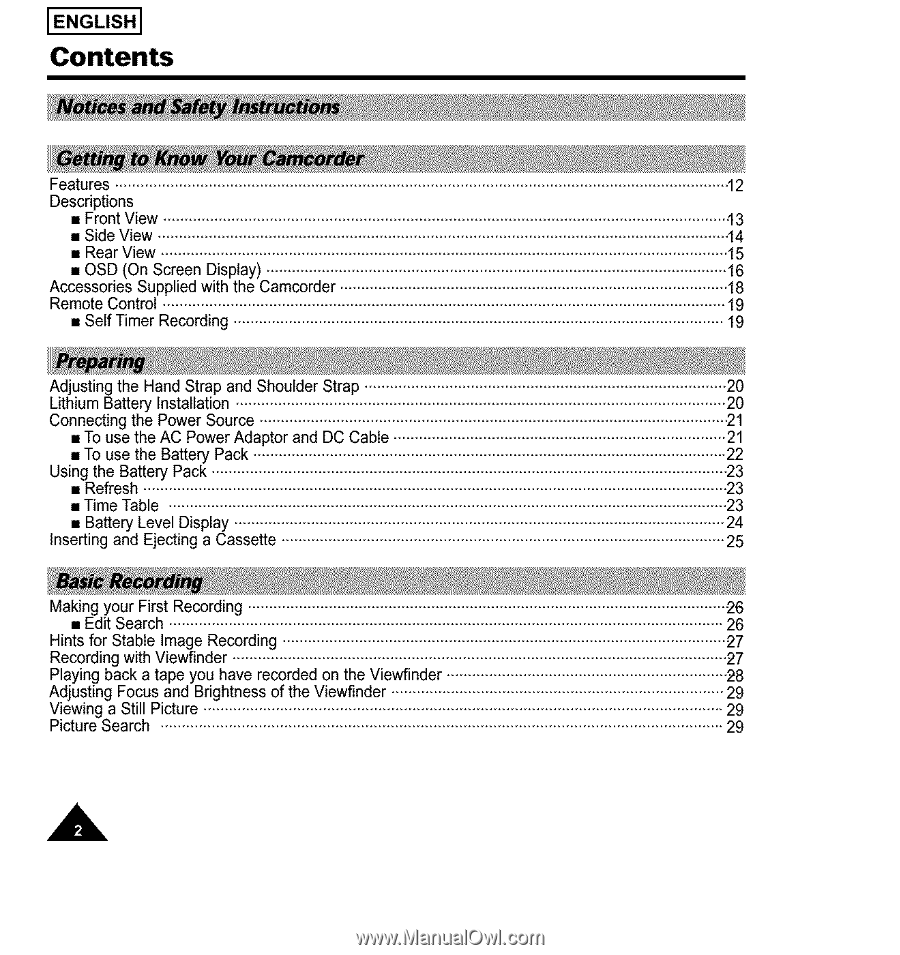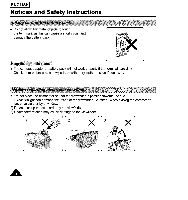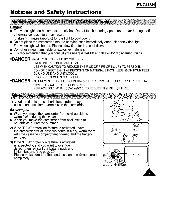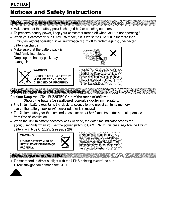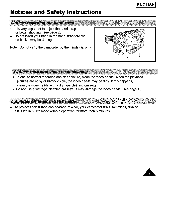I ENGLISH]
Contents
Features
............................................................................................................
12
Descriptions
•
Front
View
....................................................................................................................................
43
• Side View
14
• Rear View
.....................................................................................................................
15
• OSD (On Screen Display)
............................................................................................................
16
Accessories Supplied with the Camcorder
...........................................................................................
18
Remote Control
....................................................................................................................................
19
• Self Timer Recording
...................................................................................................................
19
Adjusting the Hand Strap and Shoulder Strap
.....................................................................................
20
Lithium Battery Installation
...................................................................................................................
20
Connecting the Power Source
.............................................................................................................
21
• To use the AC Power Adaptor and DC Cable
..............................................................................
21
• To use the Battery Pack
...............................................................................................................
22
Using the Battery Pack
.........................................................................................................................
23
• Refresh
.........................................................................................................................................
23
• Time Table
...................................................................................................................................
23
• Battery Level Display
...................................................................................................................
24
Inserting and Ejecting a Cassette
........................................................................................................
25
Making your First Recording
..........................................................................................
"26
• Edit Search
..................................................................................................................................
26
Hints for Stable Image Recording
........................................................................................................
£7
Recording with Viewfinder
....................................................................................................................
27
Playing back a tape you have recorded on the Viewfinder
..................................................................
28
Adjusting Focus and Brightness of the Viewflnder
..............................................................................
29
Viewing a Still Picture
..........................................................................................................................
29
Picture Search
....................................................................................................................................
29
A