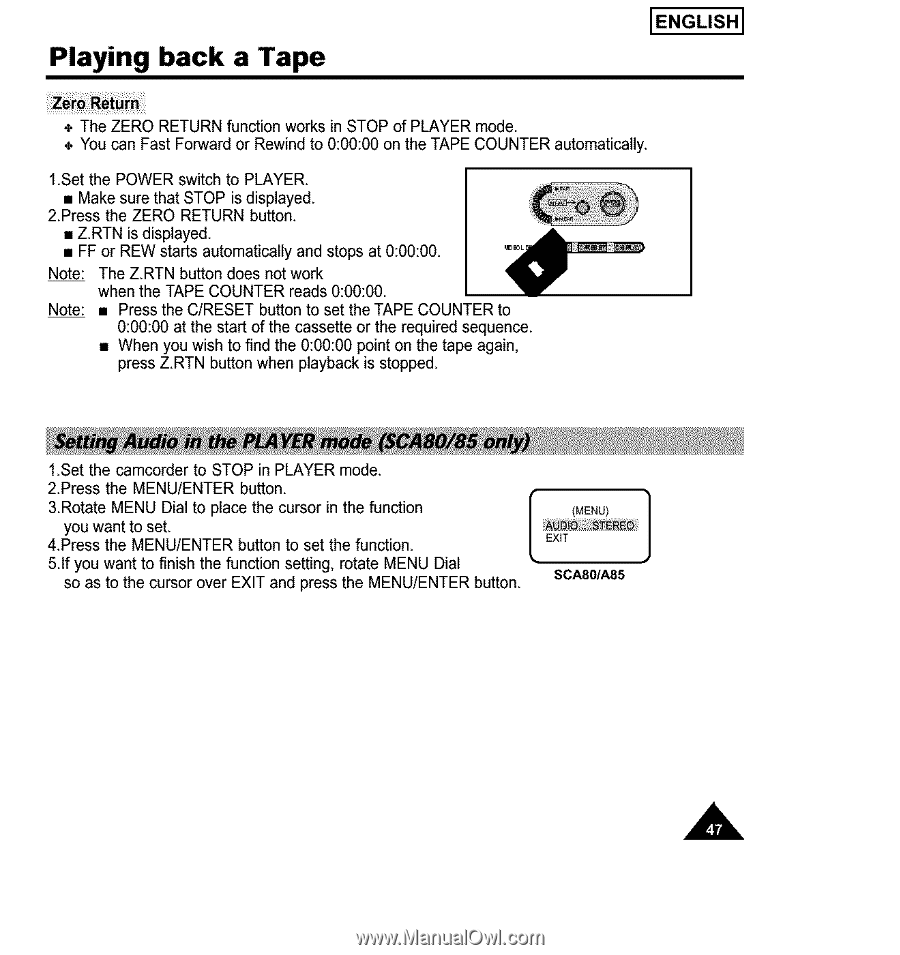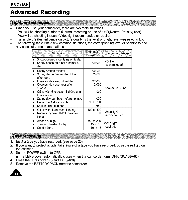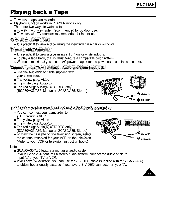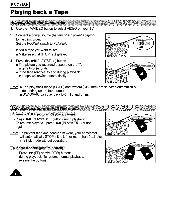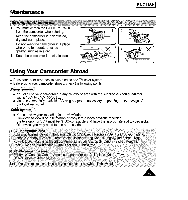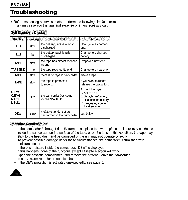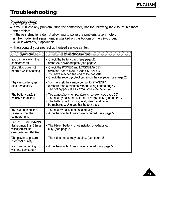Samsung SCA30 Instruction Booklet - Page 47
÷ You can Fast Forward or Rewind to O:00:O0on the TAPE COUNTER automatically.
 |
View all Samsung SCA30 manuals
Add to My Manuals
Save this manual to your list of manuals |
Page 47 highlights
Playing back a Tape ENGLISH I + The ZERO RETURN function works in STOP of PLAYER mode. ÷ You can Fast Forward or Rewind to O:00:O0on the TAPE COUNTER automatically. 1,Set the POWER switch to PLAYER. • Make sure that STOP is displayed. 2.Press the ZERO RETURN button. • Z,RTN is displayed. • FF or REW starts automatically and stops at O:O0:00, Note: The Z.RTN button does not work when the TAPE COUNTER reads 0:0O:O0. Note: • Press the C/RESET button to set the TAPE COUNTER to O:0O:O0at the start of the cassette or the required sequence. • When you wish to find the O:00:O0point on the tape again, press Z,RTN button when playback is stopped, 1,Set the camcorder to STOP in PLAYER mode. 2.Press the MENU/ENTER button, 3.Rotate MENU Dial to place the cursor in the function you want to set. 4.Press the MENU/ENTER button to set the function, 5Jr you want to finish the function setting, rotate MENU Dial so as to the cursor over EXIT and press the MENU/ENTER button. (MENU} EXIT SCA80/A85 A