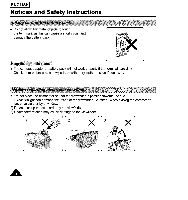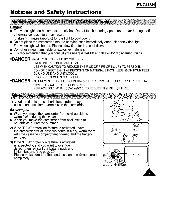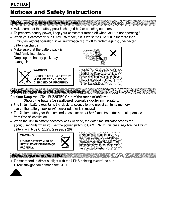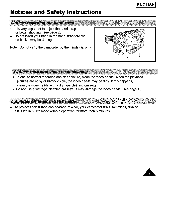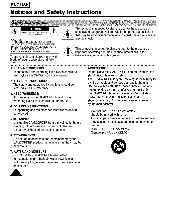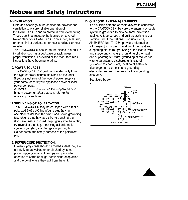Samsung SCA30 Instruction Booklet - Page 5
Notices, Safety, Instructions - camcorder video 8
 |
View all Samsung SCA30 manuals
Add to My Manuals
Save this manual to your list of manuals |
Page 5 highlights
Notices and Safety Instructions ENGLISH I • The video light can become extremely hot. Do not touch it during operation or after turning it off, otherwise serious injury may result. It takes 5 minutes (approx.) for the light to cool down. • Do not place the camcorder into the carrying case immediately after using the video light. The video light will be hot. Please allow time for it to cool down. • Do not use near flammable or explosive materials. • It is recommended that you consult your nearest SAMSUNG dealer for replacement bulbs. *DANGER- NOTTO BE HANDLEDBYCHILDREN. EMITSINTENSEHEATAND LIGHT. USEWiTHCAUTIONTO REDUCETHE RISKOF FiREOR INJURYTO PERSONS. DO NOT DIRECTLIGHTATPERSONSOR MATERIALSFROMLESSTHANFOURFEET DURINGUSEAND UNTILCOOL. DISCONNECTWHENNOT iN USE. *DANGER - TO PREVENTPOSSIBLEBURNHAZARD,DISCONNECTSUPPLCYORDANDALLOW LAMPTO COOLBEFOREREPLACING, REPLACEONLYWITHJC6V-3W/G2.5T, O REDUCETHE RISKOF FIRE. 1) A sudden rise in atmospheric temperature may cause condensation to form inside the camcorder. for example: • When you move the camcorder from cold outside to warm inside during the winter. • • When you move tl_e camcorder from cool inside to hot outside during the summer. 2) If the "DEW" protection feature is activated, leave the camcorder for at least two hours in a dry, warm room with the cassette compartment opened and the battery removed. 3) If the "DEW" protection feature is activated unexpectedly, and you want to override it, detach then reinstall the battery pack and lithium battery. (see page 20) Please make sure that _thecondensation has disappeared completely. 1 !, -. % A