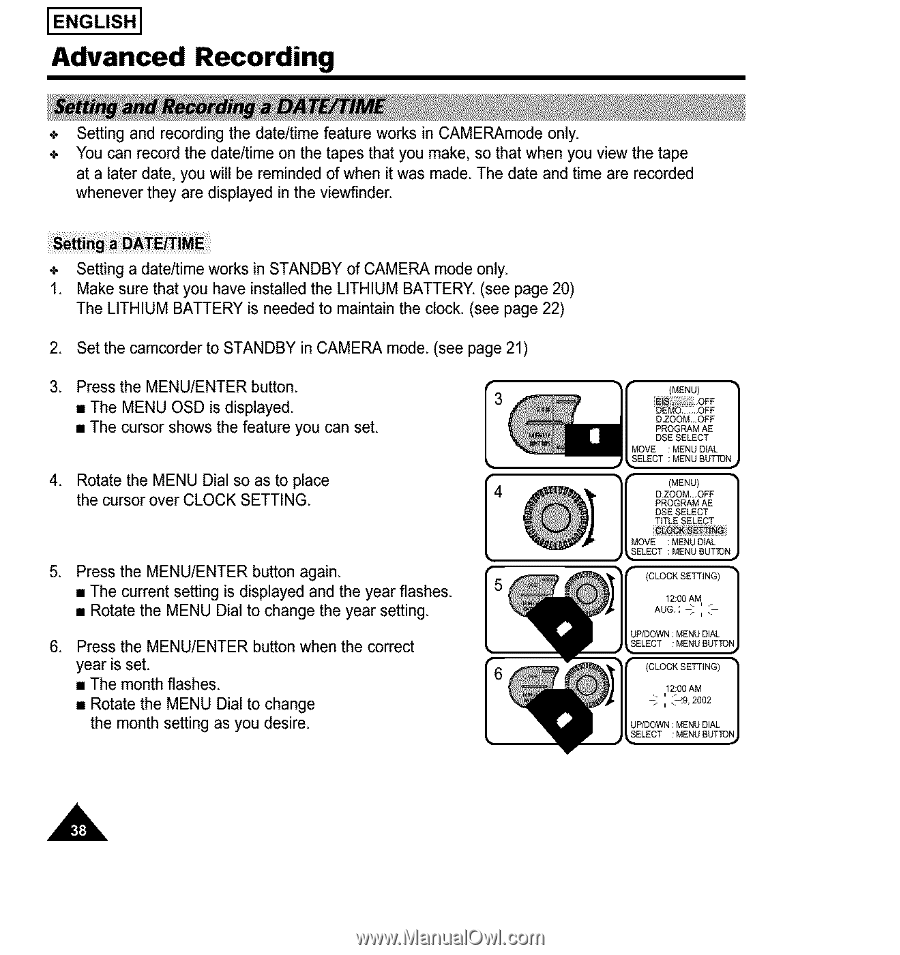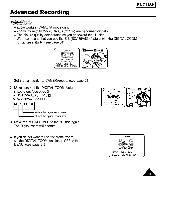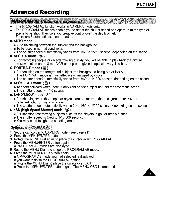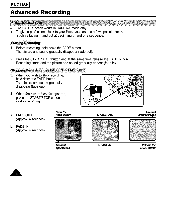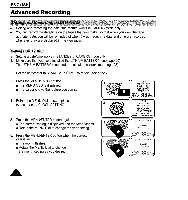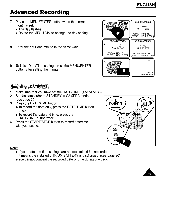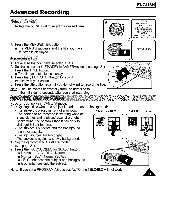Samsung SCA30 Instruction Booklet - Page 38
I ENGLISH], place
 |
View all Samsung SCA30 manuals
Add to My Manuals
Save this manual to your list of manuals |
Page 38 highlights
I ENGLISH] Advanced Recording Setting and recording the date/time feature works in CAMERAmode only. You can record the date/time on the tapes that you make, so that when you view the tape at a later date, you will be reminded of when it was made. The date and time are recorded whenever they are displayed in the viewfinder. + Setting a date/time works in STANDBY of CAMERA mode only. 1, Make sure that you have installed the LITHIUM BATTERY, (see page 20) The LITHIUM BATTERY is needed to maintain the clock. (see page 22) 2, Set the camcorder to STANDBY in CAMERA mode. (see page 21) 3. Press the MENU/ENTER button. • The MENU OSD is displayed. • The cursor shows the feature you can set, 3 DZOOM OFF PROGRAM AE DSE SELECT 4, Rotate the MENU Dial so as to place the cursor over CLOCK SETTING. 5. Press the MENU/ENTER button again. • The current setting is displayed and the year flashes, • Rotate the MENU Dial to change the year setting. 6, Press the MENU/ENTER button when the correct year is set, • The month flashes, • Rotate the MENU Dial to change the month setting as you desire. (MENU) DZOOM OFF PROGRAM AE T TL5 SELECT ]_ DSE SELECT MOVE : MENU DIAL ,_" (CLOCK SETTING) 12:00 AM I UP/DOW N kfENU DIAL SELECT MENU BUTTC (CLOCK SETTING) 12;00 AM I JP/DOWN MgNU DIAL A