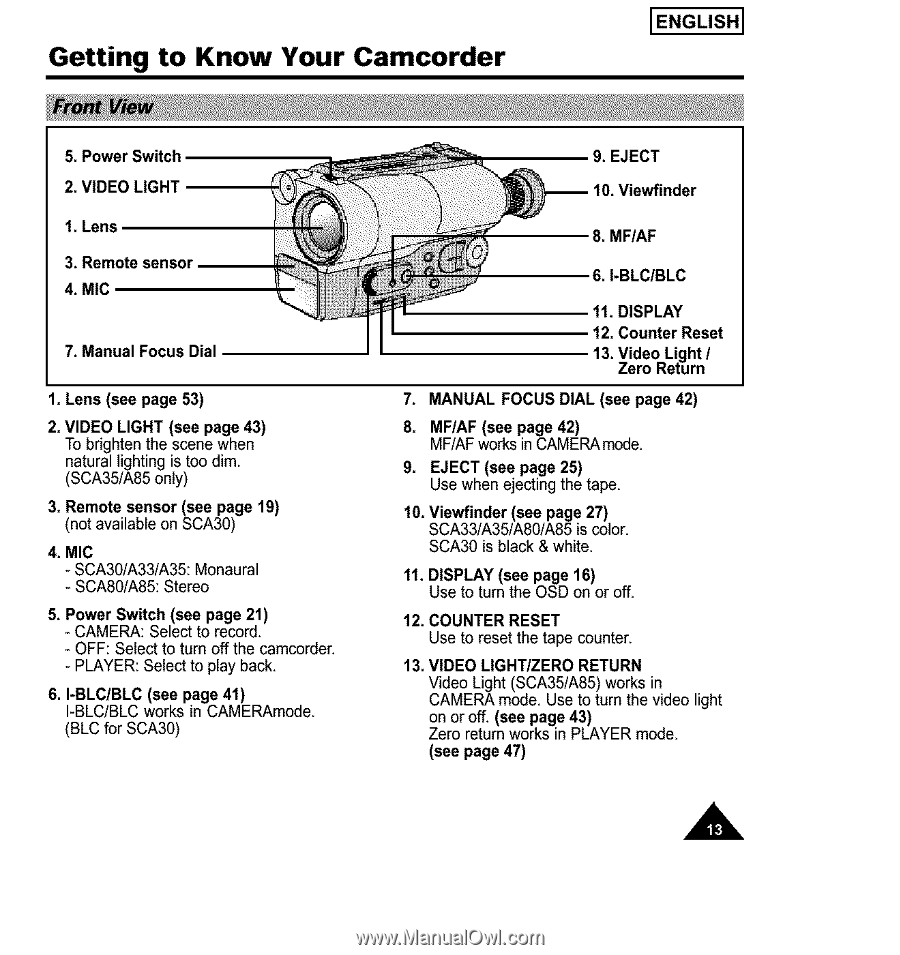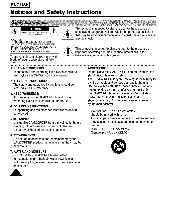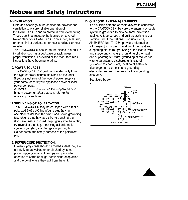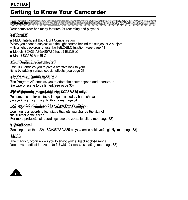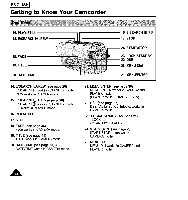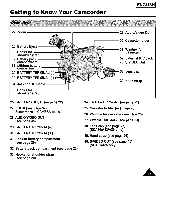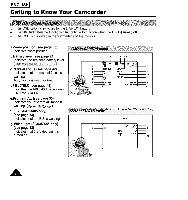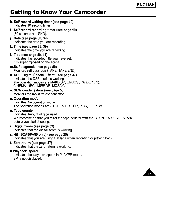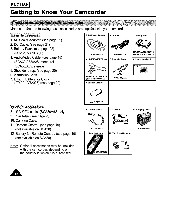Samsung SCA30 Instruction Booklet - Page 13
Video Light/zero Return - video camera
 |
View all Samsung SCA30 manuals
Add to My Manuals
Save this manual to your list of manuals |
Page 13 highlights
Getting to Know Your Camcorder ENGLISH I 5. Power Switch 2. VIDEO LIGHT 1. Lens 3. Remote sensor 4. MIC 7. Manual Focus Dial Lens (see page 53) 2. VIDEO LIGHT (see page 43) To brighten the scene when natural lighting is too dim. (SCA35/A85 only) 3. Remote sensor (see page 19) (not available on SCA30) 4, MIC - SCA30/A33/A35: Monaural - SCAS0/A85: Stereo 5. Power Switch (see page 21) - CAMERA: Select to record, - OFF: Select to torn off the camcorder, - PLAYER: Select to play back, 6. I-BLC/BLC (see page 41) I-BLC/BLC works in CAMERAmode. (BLC for SCA30) 9, EJECT er 8. MF/AF 6. I-BLC/BLC 11. DISPLAY 12, Counter Reset 13. Video Light / Zero Return 7. MANUAL FOCUS DIAL (see page 42) 8. MF/AF (see page 42) MF/AF works in CAMERAmode. 9. EJECT (see page 25) Use when ejecting the tape, 10. Viewfinder (see page 27) SCA33/A35/AS0/A85 is color, SCA30 is black & white, 11. DISPLAY (see page 16) Use to turn the OSD on or off. 12. COUNTER RESET Use to reset the tape counter. 13. VIDEO LIGHT/ZERO RETURN Video Light (SCA35/A85) works in CAMERA mode, Use to turn the video light on or off. (see page 43) Zero return works in PLAYER mode. (see page 47) A