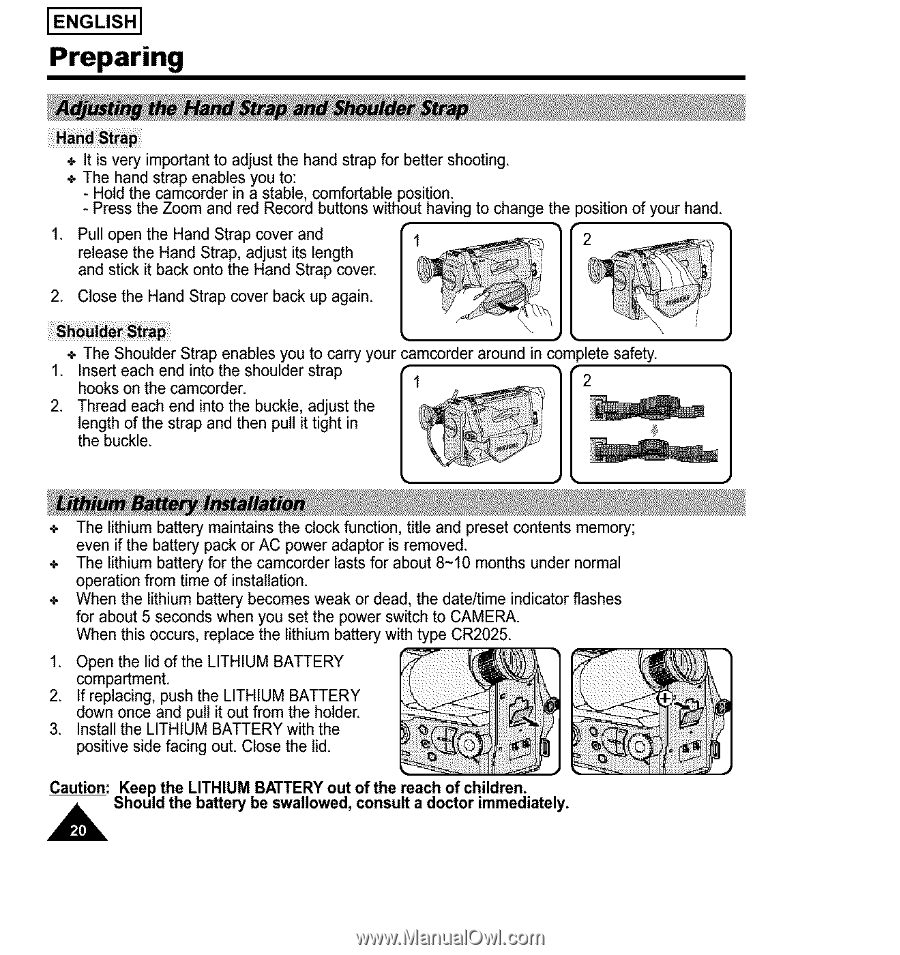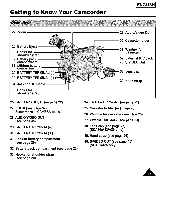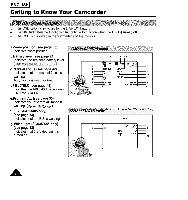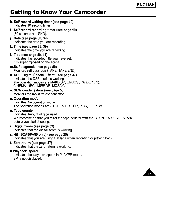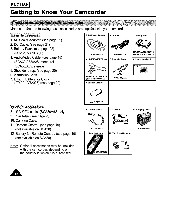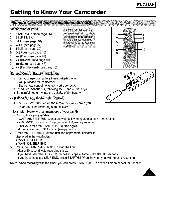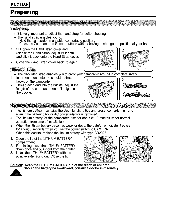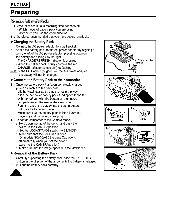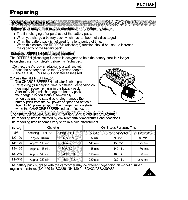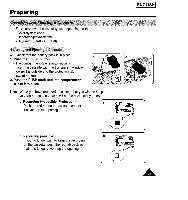Samsung SCA30 Instruction Booklet - Page 20
Preparing
 |
View all Samsung SCA30 manuals
Add to My Manuals
Save this manual to your list of manuals |
Page 20 highlights
I ENGLISH] Preparing ÷ It is very important to adjust the hand strap for better shooting, ÷ The hand strap enables you to: - Hold the camcorder in a stable comfortable position. • li2-] - Press the Zoom and red Record buttons w thout hav ng to change the post on of your hand, 1. Pull open the Hand Strap cover and release the Hand Strap, adjust its length and stick it back onto the Hand Strap cover. !li _ ¸7¸!!!1! 2. Close the Hand Strap cover back up again, [] | + The Shoulder Strap enables you to carry your camcorder around in complete safety. I hTleohnorgektashdooenf atthchehe sectnaradmpicnaotonrddtehtreh. ebnupcukllel i,tatidgjhutstinthe J the buckle, 2.1.Insert each end into the shoulder strap ti [" I _ 7 _'i]i 2 _ ] + The lithium battery maintains the clock function, title and preset contents memory; even if the battery pack or AC power adaptor is removed. + The lithium battery for the camcorder lasts for about 8-10 months under normal operation from time of installation. + When the lithium battery becomes weak or dead, the date/time indicator flashes for about 5 seconds when you set the power switch to CAMERA. When this occurs, replace the lithium battery with type CR2025. 1. Open the lid of the LITHIUM BATTERY compartment. 2. If replacing, push the LITHIUM BATTERY down once and pull it out from the holder. 3. Install the LITHIUM BATTERY with the positive side facing out. Close the lid. Caution: Keep the LITHIUM BATTERYout of the reach of children. Should the battery be swallowed, consult a doctor immediately.