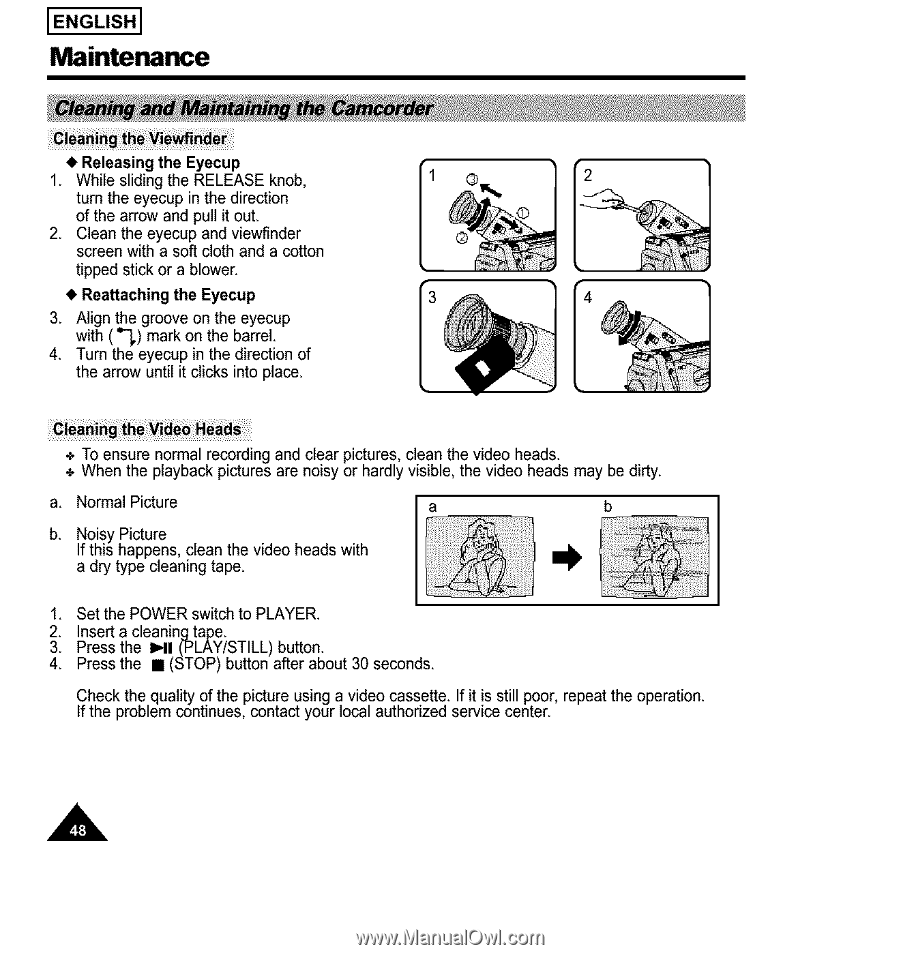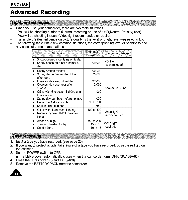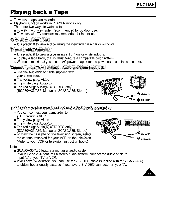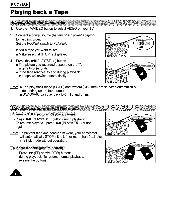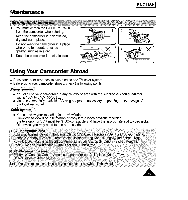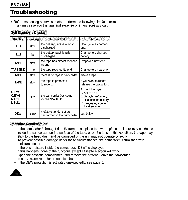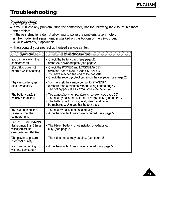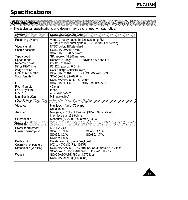Samsung SCA30 Instruction Booklet - Page 48
Maintenance
 |
View all Samsung SCA30 manuals
Add to My Manuals
Save this manual to your list of manuals |
Page 48 highlights
I ENGLISH] Maintenance • Releasing the Eyecup 1. While sliding the RELEASE knob, turn the eyecup in the direction of the arrow and pull it out. 2. Clean the eyecup and viewfinder screen with a soft cloth and a cotton tipped stick or a blower. • Reattaching the Eyecup 3. Align the groove on the eyecup with (_,) mark on the barrel. 4. Turn the eyecup in the direction of the arrow until it clicks into place. + To ensure normal recording and clear pictures, clean the video heads. ÷ When the playback picturesare noisy or hardly visible, the video heads may be dirty. a. Normal Picture b b. Noisy Picture If this happens, clean the video heads with a dry type cleaning tape. 1. Set the POWER switch to PLAYER. 2. Insert a cleaning tape. 3. Press the I,,,11(PLAY/STILL) button. 4. Press the • (STOP) button after about 30 seconds. Check the quality of the picture using a video cassette. If it is still poor, repeat the operation. If the problem continues, contact your local authorized service center. A