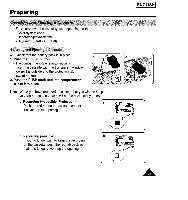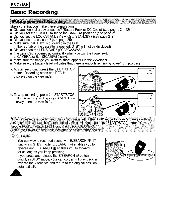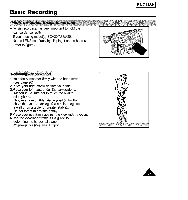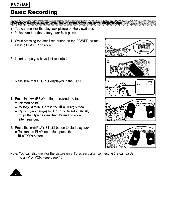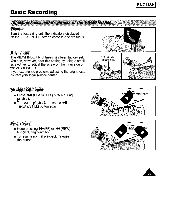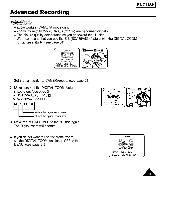Samsung SCA30 Instruction Booklet - Page 29
The VIEWFINDER brightness
 |
View all Samsung SCA30 manuals
Add to My Manuals
Save this manual to your list of manuals |
Page 29 highlights
Basic Recording Turn the focus ring until the indicators displayed on the VIEWFINDER screen come into sharp focus. The VIEWFINDER brightness has been factory set. You can, however,alter thissetting by using a small screwdriver to adjust the screw on the inner side of the VIEWFINDER. If you experience problems adjusting the brightness, contact your local service center. • Press I,,,11(PLAY/STILL) button during playback. • To resume playback, press the IHI (PLAY/STILL) button again. • Keep pressing I_-(FF) or ._I(REW) button during playback. • To resume normal playback, release the button. ENGLISH I A
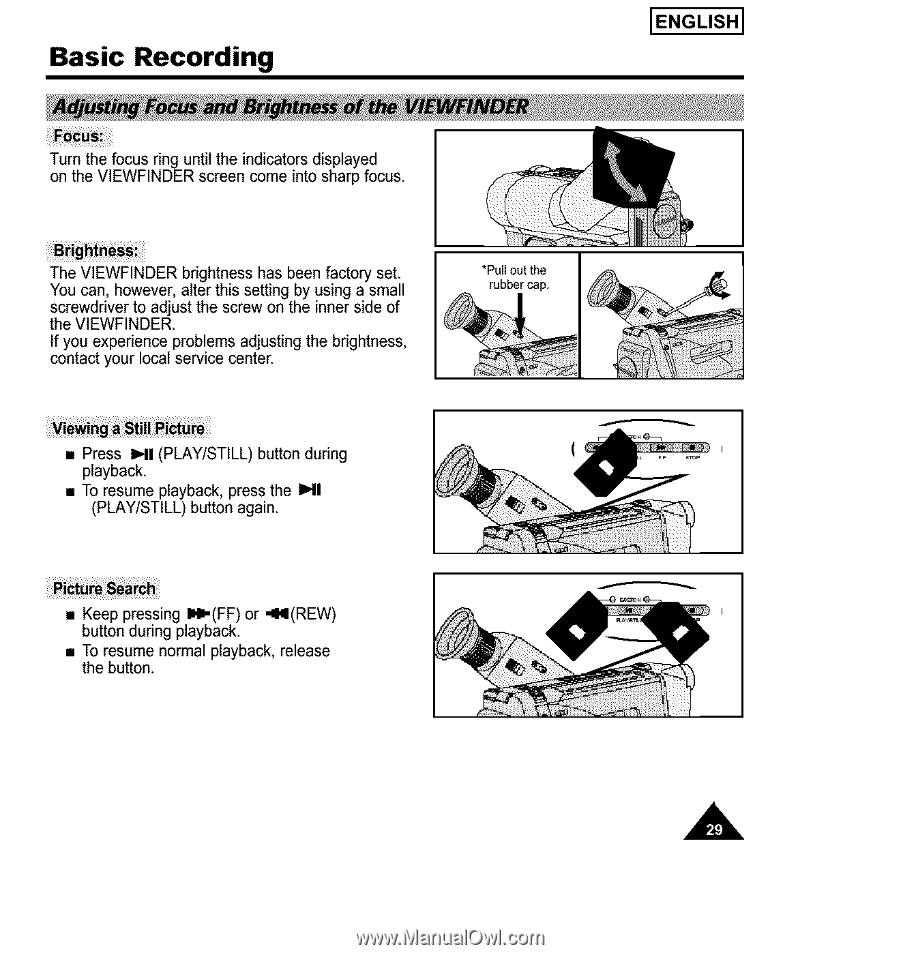
Basic
Recording
ENGLISH I
Turn the focus ring until the indicators displayed
on the VIEWFINDER screen come into sharp focus.
The VIEWFINDER brightness
has
been factory set.
You can,
however,
alter
this
setting by using a small
screwdriver to adjust the screw on the inner side of
the VIEWFINDER.
If you experience problems adjusting the brightness,
contact your local service center.
•
Press I,,,11
(PLAY/STILL) button during
playback.
•
To resume playback, press the IHI
(PLAY/STILL) button again.
•
Keep pressing I_-(FF) or ._I(REW)
button during playback.
•
To resume normal playback, release
the button.
A