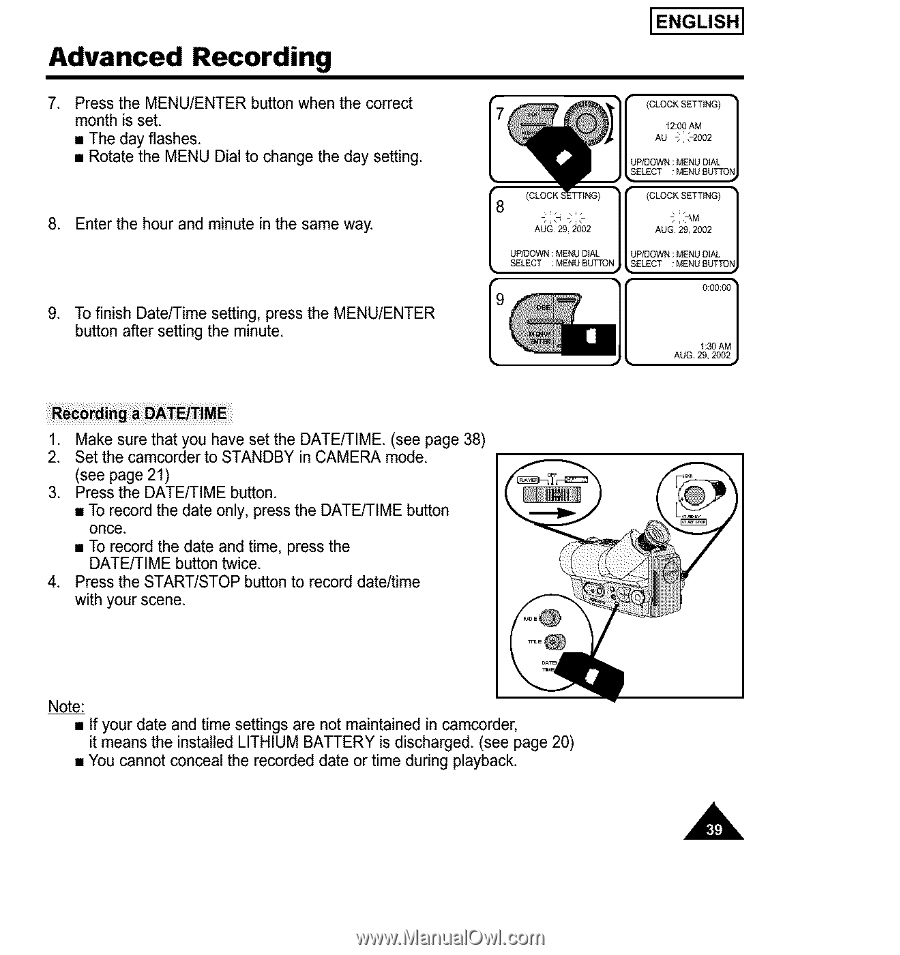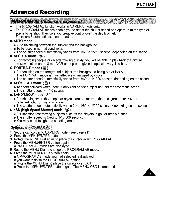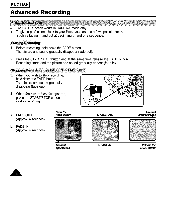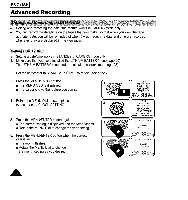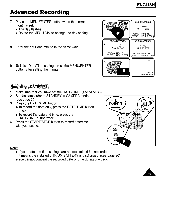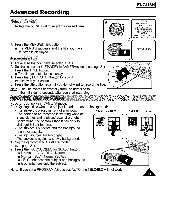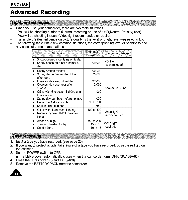Samsung SCA30 Instruction Booklet - Page 39
To finish Date/Time setting, press the MENU/ENTER
 |
View all Samsung SCA30 manuals
Add to My Manuals
Save this manual to your list of manuals |
Page 39 highlights
Advanced Recording 7. Press the MENU/ENTER button when the correct month is set. • The day flashes. • Rotate the MENU Dial to change the day setting. 8. Enter the hour and minute in the same way. 9. To finish Date/Time setting, press the MENU/ENTER button after setting the minute. ENGLISH I 1. Make sure that you have set the DATE/TIME. (see page 38) 2. Set the camcorder to STANDBY in CAMERA mode. (see page 21) 3. Press the DATE/TIME button. • To record the date only, press the DATE/TIME button once. • To record the date and time, press the DATE/TIME button twice. 4. Press the START/STOP button to record date/time with your scene. Note: • ft your date and time settings are not maintained in camcorder, it means the installed LITHIUM BATTERY is discharged. (see page 20) • You cannot conceal the recorded date or time during playback. A